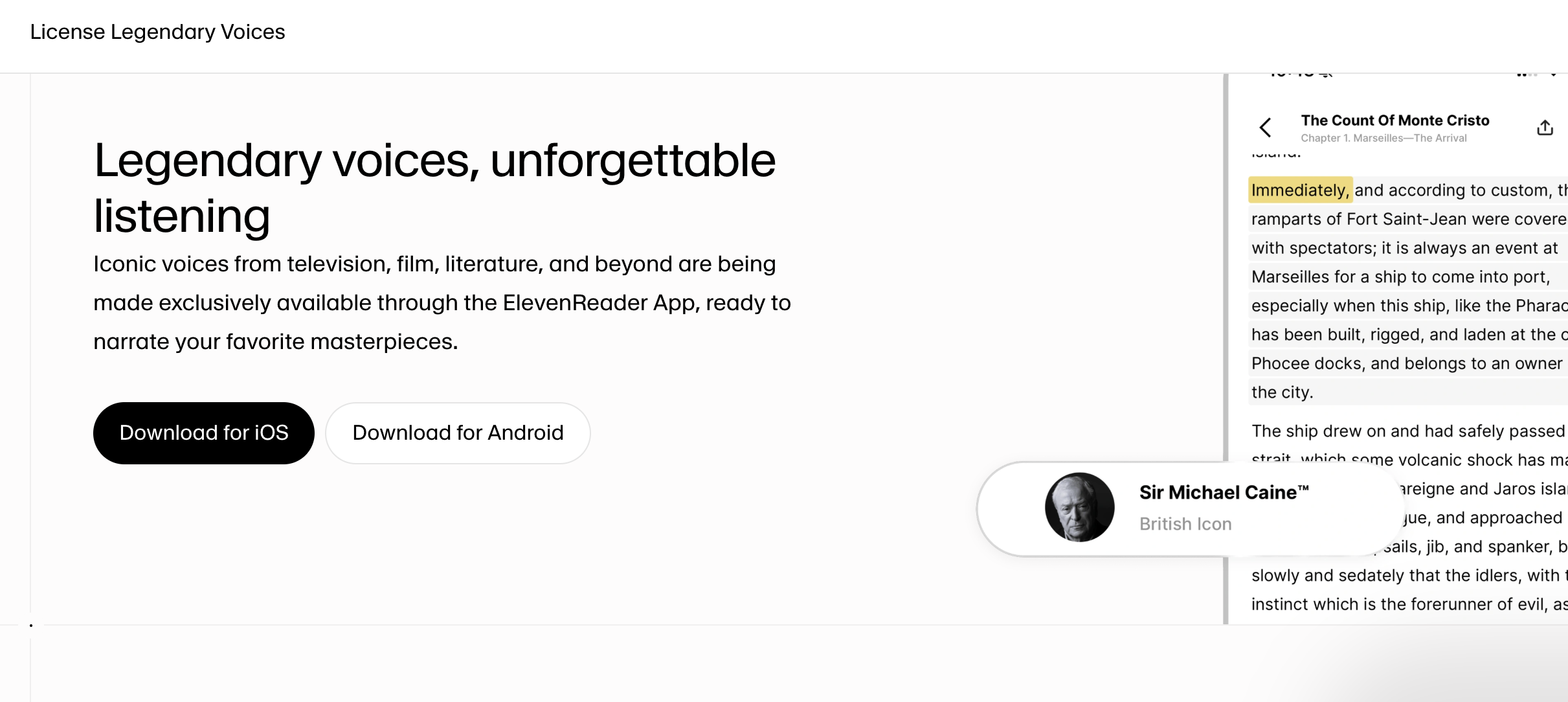We’ve been spelunking deep into the AI prompt rabbit hole so you don’t have to.
Each month, our team curates the most clever, creative, and productivity-boosting AI prompt tips from around the internet—and puts them to the test. This is your monthly cheat sheet, a behind-the-scenes pass to the strategies that actually work (and the ones that hilariously don’t).
This isn’t some fluffy listicle. These are prompt experiments we’ve run, refined, and sometimes regretted. From getting ChatGPT to rewrite your resume like a Fortune 500 recruiter to convincing Gemini to finally give a straight answer, May’s tips are packed with real wins.
🧠 Check out the April 2025 Prompt Tips of the Day →
Pro tip: Don’t just scroll. Bookmark this. Some of these might sound odd (looking at you, historical therapy prompts), but they just might change how you use AI forever.
Grab a coffee, crack your knuckles, and get ready to upgrade your AI skills. May’s tips are here—and they’re sharp.
May 1, 2025
Want to turn your AI writing assistant into a ruthless editor that actually improves your work? We've discovered a meta-prompt hack that transforms ChatGPT into your personal writing roast master and instant rewrite wizard.
Here's the workflow: First, ask the AI to list the top 5 weaknesses in your draft. Then, have it rewrite the piece addressing every single flaw. It's like having a snarky editor who moonlights as a ghostwriter—minus the coffee breath and passive-aggressive sticky notes.
The prompt:
I want you to help me improve this draft. Here's my process:
STEP 1: Critically analyze my draft. List the top 5 specific weaknesses in the writing, including:
- Structural issues
- Clarity problems
- Tone inconsistencies
- Grammatical or stylistic weaknesses
- Logical gaps or unsupported arguments
For each weakness, provide:
- A clear explanation of the problem
- Why it matters
- A specific suggestion for improvement
STEP 2: After listing the weaknesses, completely rewrite the draft. Your new version should:
- Address every weakness you identified
- Maintain the core message of the original draft
- Improve overall readability and impact
- Use a tone similar to the original draft
STEP 3: Create a side-by-side comparison showing:
- Original draft weakness
- Your proposed fix
- Reasoning behind the change
Be ruthlessly honest but constructive. My goal is to improve my writing, not to feel discouraged.
[INSERT DRAFT HERE]
–
Our favorite insight? This approach isn't just about criticism. It's a stealth learning mechanism that helps you understand your writing blind spots. Each roast is a mini-masterclass in improvement.
Pro tip: The key is in the prompt. Ask for specific, constructive feedback, not just vague criticism. Think "surgical strike" over "carpet bombing" when it comes to editing.
May 2
The Assumption Hunter hack turns ChatGPT into your reality-check wingman. I dumped my “foolproof” product launch into it yesterday, and within seconds it flagged my magical thinking about market readiness and competitor response—both high-risk assumptions I was treating as facts.
Paste this prompt:
“Analyze this plan: [paste plan] List every assumption the plan relies on. For each assumption:
- Rate its risk (low / medium / high)
- Suggest a specific way to validate or mitigate it.”
This’ll catch those sneaky “of course it'll work” beliefs before they catch you with your projections down. Way better than waiting for your boss to ask “but what if...?”
May 5
Try this out: When writing something complicated with AI, ask it: “Would my mom (or dad) understand this?”
We literally pulled this from our own style guide and now use it as an actual prompt with ChatGPT and Claude. The results are night-and-day clearer.
Instead of asking for a simple explanation, try: “Explain [whatever] so my mom would understand it.” The AI immediately drops the technical posturing and delivers surprisingly useful explanations.
Don’t forget: Get specific about your mom! “Explain this to my mom who's a gardener but has never used ChatGPT” works 10x better than generic “explain simply.”
Copy this prompt:
“Explain [topic] using the 'Would my mom understand this?' test. Make it conversational, jargon-free, and include a real-world analogy she'd relate to.”
May 6
The “Spec Sheet Squeeze” technique transforms generic AI responses into tailored gold. Instead of asking for “a marketing plan,” ask for “a marketing plan with these exact specifications” followed by a bulleted list of your requirements. We tested this on Claude and ChatGPT this week—the difference was night and day.
Just structure your prompt like this: “Create [deliverable] that includes: • [specific element 1] • [specific element 2] • [formatting requirements]”
The more detailed your spec sheet, the less editing you'll need to do afterward. When we added “must fit on a single PowerPoint slide” to our executive summary request, the AI actually delivered something presentation-ready on the first try!
May 7
Ever feel like you're speaking alien to your AI? The “Triple-Vision Translator” hack unlocks clarity at every level. Ask ChatGPT or Claude to explain any complex concept three different ways—for a six grader (or kindergartener, if you want a really simple version), a college student, and a domain expert.
Just copy-paste: “Explain [complex concept] three times: (a) to a 12-year-old (b) to a college student (c) to a domain expert who wants edge-case caveats”
Try it with “neural networks” or “prompt engineering” and watch how the explanations transform. When the simplest explanation doesn’t make sense, you've found your knowledge gap. The stuff you can't explain simply is often the stuff you don't fully understand yourself!
May 8
Here’s a good summary of the above video and how to apply its key takeaways into your own prompts.
May 9
Reddit users have cracked the code on creating “exceptional” resumes that are landing interviews even for positions “way above their level.”
Their secret? Feed ChatGPT your real experiences organized by category (LEADERSHIP, CHALLENGES, TEAMWORK, etc.) along with the job description to generate tailored for STAR-method responses.
If you don’t know, STAR = an interview trick where you tell a story about what happened (story), what you needed to do (task), what you actually did (action), and how it turned out (result). Super helpful for not rambling when they ask about your experience!
Their simple two-step process has hiring managers consistently calling applications "exceptional."
- Step 1: Feed ChatGPT your CV and the job description with this prompt: “Optimize my CV and experience to perfectly match this specific job.”
- Step 2: Use this follow-up: “Give me excellent answers to potential interview questions using my CV and the STAR method with specific examples of how I'm suitable for this role.”
The key? Don't fabricate anything—just organize your authentic experience in a way that precisely matches what employers are seeking.
Interviewers respond dramatically better to applications that speak their language. When you match your genuine experience to their specific needs using AI, you bypass the algorithms and speak directly to the hiring manager's wishlist.
But don't stop there—you can also create a complete AI interview system: use ChatGPT to generate practice questions, conduct mock interviews in voice mode, and even get pre-interview pep talks to calm your nerves.
One user who applied this method went from 151 applications with 6 interviews (and no offers) to 10 applications resulting in 3 interviews and counting (honestly, you should swipe their entire method of job hunting; copy what they wrote on Reddit into GPT and ask it to create a training doc to help you follow their methodology yourself—here’s an example of what we mean, based on this chat)!
Pro tip: For resumes, always humanize the AI output by removing telltale signs like blue headers and excessive bullet points. Also, ask GPT to “dumb down” the writing.
Our favorite IRL insight: Approach your interviews with a “take it or leave it” attitude. Several users reported their best interviews happened when they relaxed after thinking they'd already blown it! If you use these tactics and they help you get a job, let us know!
May 12
Bored? Let ChatGPT play a travel agent with some local flair and a budget leash.
Copy-paste this prompt:
I’m in [city] this weekend with a $[budget] cap.
Plan a two-day itinerary mixing hidden gems, one iconic spot, and cheap but tasty eats.
Include transit tips.
Why use this?
- Skip the “what do you wanna do?” loop.
- Finds the taco truck TripAdvisor forgot.
- Keeps your wallet from weeping (as much as anything can in this economy!).
May 13
Tired of the endless “what's for dinner” decision-making exercise at the end of your work day? Here's a little trick that can help with that. Hangry you types feelings; GPT spits out dinner that won’t require a culinary PhD.
Copy-paste this prompt:
I feel [emotion] and have these groceries: [list].
Suggest a 20-minute recipe that matches the mood and ingredients.
Include steps & a one-line Spotify song pairing.
This technique solves three key problems:
- Uses the sad half-bag of spinach.
- Emotional eating—but classy.
- Bonus playlist = chef’s kiss.
Cook your feelings, responsibly.
May 14
Have you ever found yourself figuring out why a project or plan sometimes implodes? Playing toddler with AI can help sniff out the root cause. It's super simple, have it ask “But why?” five times.
Copy-paste prompt Problem: [problem].
Apply the “Five Whys.” For each answer, ask “Why?” again until five layers deep.
Finish with the root cause and one corrective action.
Why this works:
- Bypasses surface-level issues to reveal underlying problems.
- Prevents the same issues from recurring by addressing root causes, not symptoms.
- The Five Whys technique goes as far back as Plato and most recently implemented by Toyota!
May 15
The “Master Prompt Method” is a game-changer for getting WAY better AI responses with way less typing. Serial entrepreneur Hayden Miyamoto uses this approach to potentially double or triple his companies' growth yearly.
Instead of having disjointed conversations with AI, the method involves creating a comprehensive 20-30 page document containing all your business context (personal info, company details, team structure, products, culture) that gets loaded into every prompt automatically.
Using Claude's personal preferences feature, this master prompt becomes accessible in every conversation without typing it each time. Here’s a demo.
Want to create your own? Here’s how: Start with a Google doc containing: 1) Personal info (role, strengths/weaknesses), 2) Company info, 3) Market information, 4) Team details, 5) Products/services, and 6) Culture (values, mission). Then add custom protocols for different tasks (like “AI SOP” or “AI Hiring”).
We use a version of this, via project knowledge, to create custom Claude projects for each type of task we need to do in a given day; preferences basically lets you create a single project knowledge file for everything you do!
May 16
TBH this is just a fascinating video, and since we threw an hour and a half explainer video at you in the above article, we figured any other prompt tips should be reserved for another day 🙂
This thread summarizes the video. Essentially, an Imperial College engineering professor tested ChatGPT, Claude, Meta AI, and Gemini on complex coursework involving coding and advanced math, with TAs blindly grading the submissions.
Turns out, ChatGPT and Gemini passed the assignment (with Gemini performing significantly better, because duh it’s the best AI atm), while Claude and Meta failed, raising important questions about how technical education must adapt to AI's evolving capabilities. Which is, on net, probably making people dumber.
May 19
Need a custom icon for your business (or just for fun)? This Reddit user shared the prompt they used to generate custom icons for their Windows 11 display; just copy the prompt in the thread, and use this Icon Converter to convert the icon to the proper file type / size for your needs.
If you like this tip, here’s a thread of 8 more tutorials from X that teach you how to create all sorts of stylized iconography and images.
May 20
Ever feel like you're playing linguistic Twister when trying to explain something to different people? Here's a killer prompt trick that turns you into a communication ninja.
Copy/paste this prompt into your AI tool of choice:
Explain [complex concept] three times:
(a) to a 5-year-old
(b) to a college student
(c) to a domain expert who wants edge-case caveats
Why This Works:
- Stop losing ppl in translation: Every audience gets their perfect explanation.
- Instant stress test: As Einstein says, “If you can't explain it simply, you don't understand it well enough.”
- Presentation gold: This creates instant slide deck material that makes you look like a comms genius that wins the big deal (so like, give us a raise, ya babes??).
May 21
After that Chicago Sun story, this advice is more important than ever: When you’re really convinced you’re right… that’s the best time to double-check your logic. ChatGPT can help you stress test your thinking before someone else does.
Try this:
“Here’s what I believe: [insert opinion]. What’s the strongest argument against it (slash help me “steel man” the other side)? How would a smart, skeptical person respond?”
It’s like instant access to a thoughtful contrarian. You’ll either strengthen your position—or realize you’ve been building your case on vibes and caffeine.
May 22
Got something to say but not sure how to say it? Let AI remix your message to fit the appropriate channel.
Try this: “Rewrite this idea as a tweet, then as a professional LinkedIn post, then as a casual internal email.”
Same content, three totally different vibes—so you don’t sound like a robot on social or overly chill in a client email. You can even add tone requests (e.g., bold, friendly, persuasive) to dial it in for your audience.
💡 Pro Tip: If you don’t like the results, break it up into individual requests, starting a new chat every time. AI tends to perform “at the top of its intelligence” on the first prompt, so starting a new chat every time can be the fastest way to improve your results.
May 23
The coolest thing about Claude 4 is that you can use extended thinking and web search together. This basically makes it a mini “Deep Research” (ChatGPT’s agent that looks stuff up for you).
For an example of this in action, check out this thread where we asked Claude to use web search to look up all the latest prompt advice for the new AI models.
It came back with battle-tested tips for Claude 4, Gemini 2.5, GPT o4 mini, and Grok 3—complete with original source links, model-specific techniques, and a universal prompt template you can copy-paste right now.
May 27
Along with the release of Claude 4, Anthropic shared its best practices for working with its new models.
Below, we summarized the top 9, but its probably worth reading the original AND sharing it with your AI for help writing you prompts that utilize all these tips whenever you go to write a new prompt.
- Be specific: Tell Claude exactly what to do and what you want. Ask for extra effort if you need it.
- Explain “why”: Give reasons for your instructions so Claude understands your goals better.
- Use careful examples: Make sure examples in your prompt clearly show what you want, as Claude learns from them.
- Positive format rules: Tell Claude how to format (e.g., “use smooth paragraphs”), not what to avoid (e.g., “no markdown”).
- Use XML tags for structure: Define output sections with tags like <heading> or <paragraph> to control formatting.
- Match your prompt style to output: Your prompt's formatting can influence how Claude formats its response.
- Guide complex thinking: For tough tasks or after using tools, tell Claude to plan, think step-by-step, and adjust.
- Ask for parallel tools: For speed, explicitly tell Claude to use multiple tools at the same time when appropriate.
- Manage temporary files: For coding, tell Claude to delete any extra files it makes, if you don't need them.
🧠 Check out the April 2025 Prompt Tips of the Day →