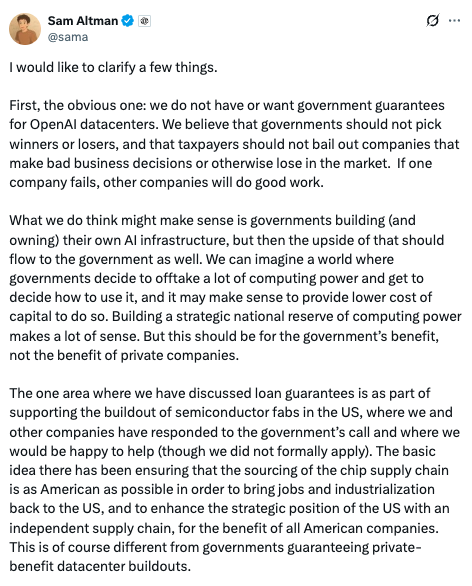Look, we've been diving deep into the AI prompt rabbit hole so you don't have to.
Every month, our team collects the most mind-blowing, productivity-boosting, and downright clever AI prompt tips from across the internet. Think of this as your secret weapon—a monthly cheat sheet that transforms you from an average AI user into a prompt-engineering ninja.
This isn't just another listicle. These are battle-tested strategies we've personally tried, laughed at, and occasionally face-palmed over. From turning ChatGPT into a career coach to making Gemini actually understand what you want (no small feat), we've got the goods.
Pro tip: Don't just skim. These prompts are like secret sauce for your AI workflow, so give this a bookmark. Some might seem weird (hello, March Madness prison camp strategy?), but trust us—they work.
Grab your notepad, buckle up, and get ready to level up your AI game. Your future, more productive self will thank you.
April 2, 2025
Here’s a tip on how to prompt Gemini 2.5: Gemini interprets everything literally and won't give you more than exactly what you ask for (seriously, it's weirdly lazy).
Add system instructions like “You are a professional programmer,” and lower the temperature setting for better results in AI Studio. Your inputs determine your outputs, so be specific about what you want.
PLUS: One trick to 10x your outputs? Ask Gemini to create a plan before execution, especially for Deep Research tasks, and make it explicitly request any missing context.
April 3, 2025
When you’re trying to condense something, try this prompt: “First, give me a shortened version, in <short version>, keeping all the same specificity and context of the original. When that’s done, write an even shorter version, in <even shorter>.”
It’s sort of like adding a built-in editor for your AI writing (demo).
Another helpful tip? If you want the AI to write more visually, try: “make it more concrete (show, don’t tell).” Also, you can ask it to use more “image words”—but you might want to add something like: “Don't use metaphors, just use picture words that the user can see.” (demo…maybe I probably should’ve used that version, huh?).
April 4, 2025
IDK about you, but we’re really impressed with Claude 3.7 (extended thinking version) and its ability to fact check itself (when asked).
Try this prompt:
Please fact check each fact in the above output against the original sources to confirm they are accurate. Assume there are mistakes, so don't stop until you've checked every fact and found all mistakes.
Once you prompt it, click the little diagonal arrow next to the thinking dialogue box to expand its thoughts, and you can watch as it meticulously combs through each fact.
If it misses entire sections (a.k.a the lost in the middle problem), you can ask it to go back and check those sections specifically.
In our experience, as long as Claude has all of the original context in its context window, it rarely hallucinates. That said, Vectara’s Hallucination Leaderboard still tracks Claude’s hallucination rate at 4.5%.
The lowest hallucinator on the list? Shockingly, Gemini 2.0-Flash.
April 6, 2025
For fun—here’s a prompt from Reddit (God of Prompt) to simulate pitching the Shark Tank Investors your business idea. God of Prompt also has a prompt generator GPT.
April 7, 2025
Here’s a prompt with writing tips to make your AI writing sound more human, by someone building an SEO tool (take the prompt, ignore the tool promotion).
Also, the prompt suggests things to avoid—don’t frame it as “avoiding”, but frame it as “instead of X, do Y” with examples. It’ll perform better if you tell it WHAT to do, not what NOT to do.
April 8, 2025
Two tips today because apparently yesterday’s got deleted.
First tip:
Here’s the original source of the more natural-sounding writing prompt from yesterday. We also added it here with another related prompt (in case it gets deleted again). Someone shared this, too, which is handy to add:
“Ensure heterogeneous paragraphs. Ensure heterogeneous sentence lengths.”
“Be conversational, empathetic, and occasionally humorous. Use idioms, metaphors, anecdotes, and natural dialogue.”
That’s fancy talk for “sound more human.”
Put these prompts in your project / system / custom instructions when working with Claude, Gemini, or ChatGPT so you don’t have to remember to include them every time.
In Claude, you could also use these as part of your personal Claude “style” prompt.
Second tip:
Here’s a framework (and prompt) that lets ChatGPT remember everything about you: first, you collect all memory entries in one chat, label them by theme, erase outdated info, archive the clean version, and refresh by pasting into a new chat.
Someone already wrote a 16 min read blog about how they applied this technique to build a second brain for working with AI.
Oh, and just in case this post also gets deleted, here’s just the prompt to be safe.
April 9, 2025

Apparently, if you tell ChatGPT it's “being held in a prison camp” and its only escape is picking a perfect March Madness bracket, it works wonders—even with Deep Research. One Redditor tried this absurd tactic, and the AI outperformed 98.7% of all ESPN brackets, nailing the champion and championship matchup (here’s the chat).
TIL: A little recreational threatening might be the secret to sports betting success—but don't let your bookie know, or you’ll get some recreational threatening back at ya.
April 10, 2025
Did you know you can use Gemini 2.5 Pro with Deep Research now? In fact, this might be the best way to use Gemini Thinking with Google Search.
Here’s our tip: be very strict (i.e. specific) on the following 3 things:
The goal of the report (what are you actually trying to do with this report?).
The expected output of the report (what should it look like when done?).
The sources to search (where should it look for this information, if it matters?).
April 11, 2025
Here’s the “ultimate summarizer prompt” we found from this thread. This is a clever way to get your AI to revise its work and iteratively improve its summary outputs.
There are three steps, so make sure you follow them all to get as close to “100% fidelity” with the original source as you can.
P.S: If your source document is really long, have your AI break the summaries up into chunks, and prompt you when to continue.
If it gets confused or loses details in the middle, you may need to prompt it for specific sections with something like this:
“You missed the section on [topic / chapter heading]. Here it is again, pasted below. Please summarize this portion, preserving all… [rest of prompt continues from here]”
FYI: Gemini 2.5 can hone in on a specific section of a long context document if you request it by name, but the other models might need you to paste the missing sections again.
April 13, 2025
Here’s a prompt for how to make extremely realistic-looking images—friendly reminder to make these for fun, and not to distort everyone’s shared reality any further than it actually is.
“Give me an extremely unremarkable iPhone selfie photo with no clear subject or framing—just a careless snapshot. The photo has a touch of motion blur and mildly overexposed from uneven sunlight.
The angle is awkward, the composition nonexistent, and the overall effect is aggressively mediocre—like a photo taken by accident while pulling the phone out of a pocket to take the selfie. [Details of subject here], candid, vertical 9:16 aspect ratio.
April 14, 2025
When using general web search with Claude and you need to look up a list of things, ask your web searcher to search for each topic one at a time, stopping after every four items, and then prompt you to continue. Four is about the max these searches can do without getting confused or stopping halfway through.
Example:
Use web search to look up these startups one by one, then write a [single paragraph recap / bullet point list] with your findings. Go four at a time, then prompt me to continue after you finish each set so you don't get confused.
April 15, 2025
If you’re using ChatGPT with memory, here’s a prompt from this reddit thread to turn GPT into an AI coach to analyze your past convos and help you find your blind spots.
You are my AI Meta-Coach. Based on your full memory of our past conversations, I want you to do the following:
1. Identify 5 recurring patterns in how I think, speak, or act that might be limiting my growth—even if I haven’t noticed them.
2. For each blind spot, tell me:
• Where it most often shows up (topics, tone, or behaviours)
• What belief or emotion might be driving it
• How it might be holding me back
• One practical, uncomfortable action I could take to challenge it
3. Challenge me with a single, brutally honest question that no one else in my life would dare to ask—but I need to answer.
Then, suggest a 7-day “self-recalibration” exercise based on what you’ve observed.
Don’t be gentle. Be accurate.
If you liked that, here are 5 more.
April 16, 2025
A Redditor just shared OpenAI’s latest Prompt Guide for GPT 4.1, and it goes like this:
Role: Define what the AI is (“You are a helpful research assistant”).
Instructions: Set behavior and tone (“Respond concisely, avoid speculation”).
Sub-Instructions: Add focused control sections (prohibited topics, phrases).
Reasoning: Encourage structured thinking (“Think step-by-step”).
Format: Specify response structure (“Summary: [1-2 lines], Key Points: [bullets]”).
Examples: Show sample inputs/outputs.
Final: Reinforce key points at the end.
April 17, 2025
IDK how many people read this who are trying to go to grad school, but this is GREAT prompt advice on how to use AI to help you write better and actually get in from an ACTUAL grad admissions person. Rough draft w/ AI, then personalize it to keep it real.
For everyone else, if you missed OpenAI’s 4.1 prompt cookbook from yesterday, plz check it out!
April 18, 2025
Did you know you can combine multiple images into one image with ChatGPT’s image generator? Here’s a good example:

April 21, 2025
The most innovative part of OpenAI's new o3 and o4-mini models is that they can literally “think with images” in their reasoning process to solve complex problems step-by-step.
In the same way that you can talk to ChatGPT via voice mode, you can now use screenshots or pictures to get ChatGPT to reason through your problems.
Here are a few tips on how to use it:
Be Clear About Your Goal: Specify what you want (e.g., “Summarize this chart,” “Find errors in this code,” “Translate this handwritten note”) helps produce more targeted responses.
Use Images for Ambiguous or Visual-Heavy Tasks: If your question relies on visual context (e.g., layout, handwriting, diagrams), uploading an image will yield better results than text.
Don’t Worry About Image Quality: The models are designed to handle low-quality, rotated, or cluttered images. They’ll process and manipulate the image to optimize their reasoning.
April 22, 2025
There are probably two main prompt tips that if you follow, will help improve your experience working with AI more than anything else:
- Ask the AI tools to help you write better prompts. This video is a great (SHORT) explainer for how to do this.
- Instead of trying to “one shot” tasks with a single prompt, get used to chatting with your tasks and working iteratively with AI to get what you want.
The lesson? To quote Ethan Mollick: Using AI will teach you how to use AI.
April 23, 2025
Apparently, OpenAI is now secretly watermarking text from their newest models with invisible characters that look identical to regular spaces, but can’t be detected by typical tools. This sneaky feature seems to target longer outputs like essays that students might copy-paste.
Want to check if your AI text is watermarked? Paste it into this online character viewer or open it in a code editor like Sublime Text or VS Code—the watermarks create a distinctive pattern that clearly identifies direct copies from newer ChatGPT models.
Removing them is super easy, too—just find and replace these special characters with regular spaces in any text editor that displays special characters.
Btw, Hacker News isn’t convinced this was intentional on OpenAI’s part, but it’s an interesting discovery either way.
April 24, 2025
Everyone’s concerned about AI taking jobs, so here’s a prompt to use AI to help you GET a job. There’s also this one, an alternate version shared in the comments.
The poster CLAIMS they used this (and had TikTok followers reply that it helped them get a job), but no guarantees. Either way, it’s probably a good starting point to help you update your resume if you don’t have any other resources!
April 28, 2025
Here’s a thread of underrated uses of ChatGPT that’s worth a read.
Here’s the most useful 6:
- Create a therapy “panel” with 6 different personas who debate with each other in the same chat.
- Build a daily ADHD task manager that reminds you of priorities each morning.
- Upload lab results to get plain-English medical explanations before doctor visits.
- Turn random fridge ingredients into complete weekly meal plans with shopping lists.
- Craft personalized skincare routines from your product collection, or workout plans with calorie and macro tracking.
- Compare employer insurance plans with scenario-based recommendations (topical!).
Bonus points to the person who uses AI to help translate news stories into the appropriate reading level so their kid can understand them!
April 29, 2025
Heads up: apparently “em dashes” have been flagged as an “AI tell.” Don't panic—they're actually marks of good writing! As Joel Dueck explained, “The AI has learned this practice from writers and editors who are good at what they do, and you should follow its example.”
Longtime Neuron readers may have noticed we're guilty of a lil’ dash-love ourselves—we often add ‘em in AFTER writing our drafts—because they create breathing room that commas just can't. As typography expert Matthew Butterick says, good typography “helps your reader devote less attention to mechanics and more to your message.” So basically we do it for you… You’re welcome.
Instead of stripping em dashes to hide AI use, try adding this sentence to your next writing prompt: “Use em dashes where they genuinely improve rhythm—not excessively, but purposefully.”
P.S.: Yesterday, we shared one idea from Reddit of someone uploading their lab results to AI to explain it all to them. Here’s a prompt to do that without jeopardizing your privacy (after you remove your personally identifying details). Don’t feed the AI more than you need to!
April 30, 2025
This “historical time-freeze” prompt transforms your AI chat into a legitimate time machine. We've been testing it with historical figures from Aristotle to Einstein, and it's crazy how quickly the AI adapts to historical mindsets without leaking future knowledge.
Just copy-paste this formula:
"You are [historical figure] in the year [YYYY]. I'm a journalist from 2025. Answer my questions about [topic] strictly from your current-year perspective—no hindsight, no spoilers."
We just had Marie Curie explain radioactivity circa 1898, and she perfectly captured the early excitement without mentioning any of the dangers scientists wouldn't discover for decades.
Our favorite insight: Adding “I'll be grading your historical accuracy” at the end makes the AI triple-check itself before mentioning anything that wouldn't exist yet. The difference is night and day!
May 1, 2025
Want to turn your AI writing assistant into a ruthless editor that actually improves your work? We've discovered a meta-prompt hack that transforms ChatGPT into your personal writing roast master and instant rewrite wizard.
Here's the workflow: First, ask the AI to list the top 5 weaknesses in your draft. Then, have it rewrite the piece addressing every single flaw. It's like having a snarky editor who moonlights as a ghostwriter—minus the coffee breath and passive-aggressive sticky notes.
The prompt:
I want you to help me improve this draft. Here's my process:
STEP 1: Critically analyze my draft. List the top 5 specific weaknesses in the writing, including:
- Structural issues
- Clarity problems
- Tone inconsistencies
- Grammatical or stylistic weaknesses
- Logical gaps or unsupported arguments
For each weakness, provide:
- A clear explanation of the problem
- Why it matters
- A specific suggestion for improvement
STEP 2: After listing the weaknesses, completely rewrite the draft. Your new version should:
- Address every weakness you identified
- Maintain the core message of the original draft
- Improve overall readability and impact
- Use a tone similar to the original draft
STEP 3: Create a side-by-side comparison showing:
- Original draft weakness
- Your proposed fix
- Reasoning behind the change
Be ruthlessly honest but constructive. My goal is to improve my writing, not to feel discouraged.
[INSERT DRAFT HERE]
–
Our favorite insight? This approach isn't just about criticism. It's a stealth learning mechanism that helps you understand your writing blind spots. Each roast is a mini-masterclass in improvement.
Pro tip: The key is in the prompt. Ask for specific, constructive feedback, not just vague criticism. Think "surgical strike" over "carpet bombing" when it comes to editing.