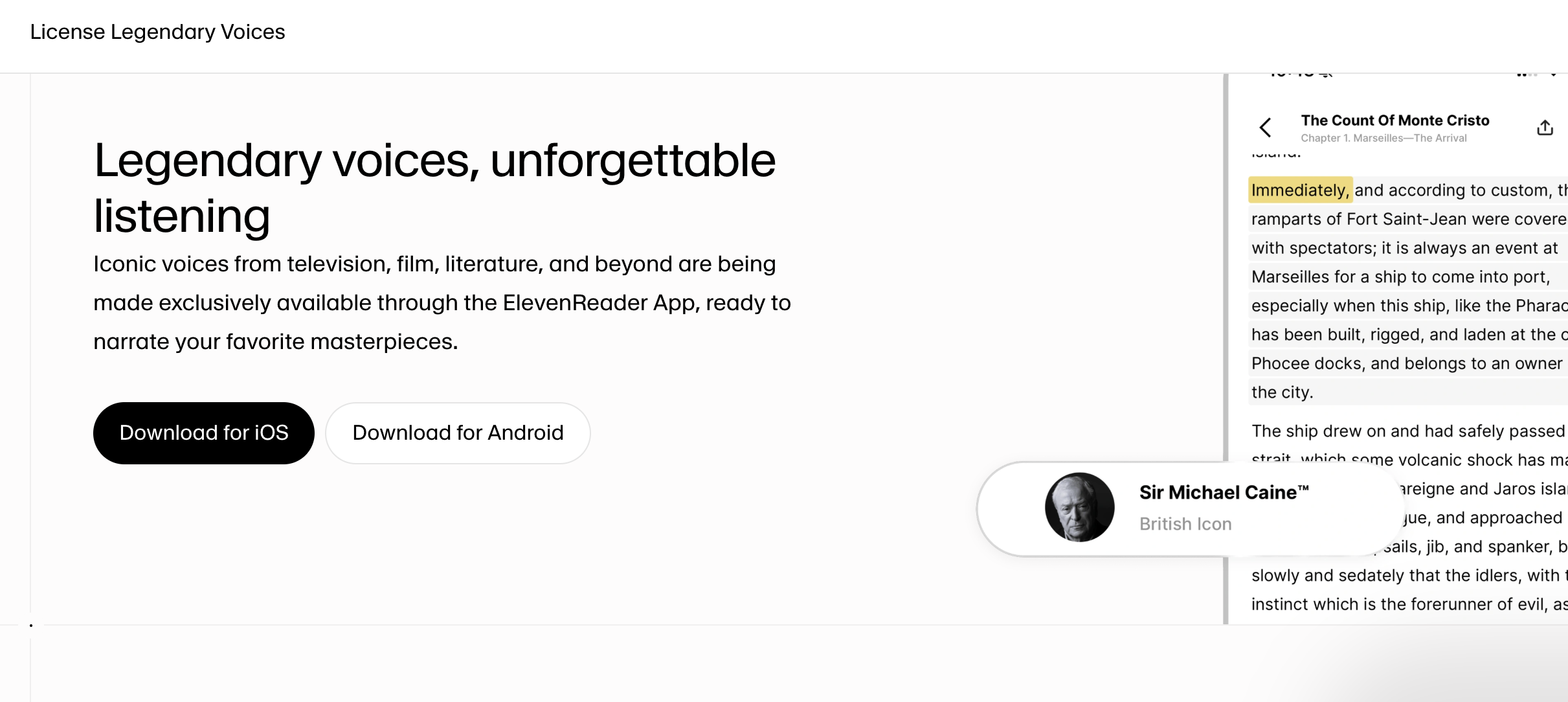Stop Overcomplicating AI: A Simple Framework for Choosing Between Prompts, Projects, and Agents
If you've been using AI for a while, you've probably noticed something: the options keep multiplying. What started as simple chatting with ChatGPT has evolved into structured prompts, project folders, autonomous agents, and enough complexity to make your head spin.
Here's the thing most people won't tell you: You're probably making AI harder than it needs to be.
In this week's episode of The Neuron podcast, hosts Corey Noles and Grant Harvey break down exactly when to use each approach—and more importantly, when not to. After testing these methods daily while writing The Neuron newsletter, they've developed a practical framework that cuts through the hype.
The Four Levels of AI Interaction
Before diving into when to use each approach, let's define what we're actually talking about.
Level 1: Simple Prompts – Your AI Google Search
A simple prompt is just asking a question and getting an answer. Think of it like using Google, but smarter. You type "explain the fall of the Roman Empire" or paste an error message with "fix this," and the AI responds based on what you've given it.
Grant points out that even something as basic as "fix this" with a pasted essay works surprisingly well—though you're leaving a lot up to the AI's interpretation. These models are "probabilistic predictors," not mind readers, so they'll fix your content based on patterns in their training data.
The beauty? Most of your day-to-day AI tasks probably only need this level. No fancy engineering required.
Level 2: Structured Prompts – The Intern Instructions
Here's where things get interesting. Structured prompts use bullet points, numbered lists, or clear labels to eliminate ambiguity.
Grant describes it perfectly: Imagine explaining a task to a new intern. You'd tell them their role ("You're the best research intern in the world"), their task ("Research these 50 companies"), the goal ("Figure out which ones to invest in"), and provide context ("Here's what we like and don't like about investing").
A practical framework the hosts recommend follows this structure:
- ROLE: Focus the AI's attention (e.g., "You are a neuroscientist who only cites PubMed")
- GOAL: What you want to achieve
- TASK: Step-by-step instructions
- CONTEXT: Background information and documents
- OUTPUT FORMAT: Exactly how you want the results
Level 3: Projects – Your Recurring Workflow Assistant
Projects (available in ChatGPT and Claude) are where you save structured prompts for tasks you do repeatedly.
Corey shares a perfect example: He has a project that generates podcast show notes every week. Instead of rewriting the prompt each time, he just pastes in his notes, hits enter, and gets formatted show notes that copy perfectly into Google Docs.
The magic happens in two parts:
- Project Knowledge: Upload style guides, templates, or example documents the AI should reference
- Instructions: Pre-save your refined prompt so you only need to paste in new context each time
Grant emphasizes an important point: Only move a task to a project after you've refined the prompt to work 90-95% of the time. Test it in regular chats first, iterate until it's reliable, then save it as a project.
Level 4: Agents – The Autonomous Problem Solvers
Agents are AI systems that can perceive, reason, and act toward a goal with minimal human intervention. As Grant puts it simply: "You're basically saying, 'Here's the goal, you decide how it gets done'".
The trade-off is control for adaptability. Instead of rigid step-by-step instructions, you tell the agent your end goal and let it figure out the path.
Corey's real-world example: He uses ChatGPT's agent every morning to scour the internet for AI news from the last 12 hours. It consistently finds stories he'd never see in his regular sources, augmenting rather than replacing his manual research.
The Decision Framework: Which Tool When?
The hosts developed a simple decision tree that starts with the easiest solution and only scales up when necessary:
Use Simple Chat When:
- Brainstorming or asking one-off questions
- You need a quick answer without specific formatting
- You're exploring a topic or going down rabbit holes
- The task is isolated and won't be repeated
As Corey notes: "You can do an awful lot more in a chat window than most people think". The goal has always been for AI to work without needing prompt engineering—and we're surprisingly close.
Use Structured Prompts When:
- You have multi-part tasks or need formatted output
- The task involves referencing multiple documents
- You need specific output formatting (hyperlinks, sentence case headings, etc.)
- It's complex but not necessarily repeatable daily
Grant's tip: If you really want to maximize quality and ensure the AI uses its compute efficiently, structure is your friend.
Use Projects When:
- You need predictable outcomes every time
- The task is repeatable but might need occasional tweaks
- You regularly swap out example documents or context
- Control and transparency matter
The benefit? Your instructions are right there and can be updated on the fly. No logging into external software or dealing with complex node editors.
Use Agents When:
- The task requires autonomy and dynamic decision-making
- You can't babysit the process
- Multiple tools need to work together (web search, document creation, etc.)
- The path to the goal isn't predictable
Grant's example: Tell an agent to create a workflow in n8n using the MCP connector, and it will build the entire thing minus your API keys.
Critical Warnings from Daily Use
After months of testing, the hosts share crucial lessons learned:
Don't Over-Engineer
"Every step you add is another place to fail", Corey warns. Plus, agent tokens get expensive fast—especially if you're using reasoning models that "think" before responding.
Start Small and Iterate
Grant's golden advice: "Write the most basic prompt first, see what comes out, then iterate". Notice repetitive words? Add instructions to avoid them. Missing context about your company? Add it. Wrong output format? Specify what you want.
Always Verify Outputs
"The more you work with a specific model, the more you learn its strengths and weaknesses", Corey explains. You'll learn which sections to trust and which need checking—like whether those web search links actually work.
Grant adds a practical example: When the AI provides facts with links, actually click the links to verify the information exists on that page.
Consider Privacy and Safety
"Do I need to give ChatGPT access to my Google Drive for this task?" If not, don't. Grant even suggests creating "clean room" accounts specifically for AI use—Google Drive accounts that only contain information you're comfortable sharing.
Real Usage Patterns from the Trenches
How do the hosts actually use these tools day-to-day?
Grant (writes The Neuron newsletter):
- 80-90% of recurring* tasks happen inside projects.
- 30-40% structured prompts for daily recurring tasks.
- 20-25% simple chat for new tasks or understanding articles.
- 10% or less on agents (mostly experimental).
Corey (podcast production):
- 35% projects (increasing weekly).
- 25% simple one-shot prompts.
- 20% structured prompts outside projects.
- 20% agents (burning through credits fast).
Corey notes he's using about 4 agent credits daily and desperately needs more. The $20 ChatGPT plan includes 40 agent uses monthly, while the $200 tier gets 400.
The Bottom Line
Here's what most people get wrong: They jump straight to complex agents when a simple prompt would work, or they spend hours crafting elaborate prompts when just asking directly gets the job done.
The hierarchy isn't about what's most impressive—it's about what's most effective. As Grant emphasizes: "70% of people now use AI for search", and that's perfectly fine. That's the first layer.
The second layer is structuring your prompts like you're explaining to a teammate. The third is organizing recurring tasks into projects. And the fourth—agents—is when you trust the AI enough to say "handle this while I grab coffee."
Start simple. Test and iterate. Scale up only when the simpler approach genuinely isn't cutting it. As Corey puts it: "If a simple prompt gets you the results you need, don't go build an agent about it".
Because at the end of the day, the best AI approach is the one that gets your work done—not the one with the most moving parts.
Want to dive deeper? Watch the full episode of The Neuron podcast where Corey and Grant demonstrate these techniques live and share even more tactical advice for mastering each approach.