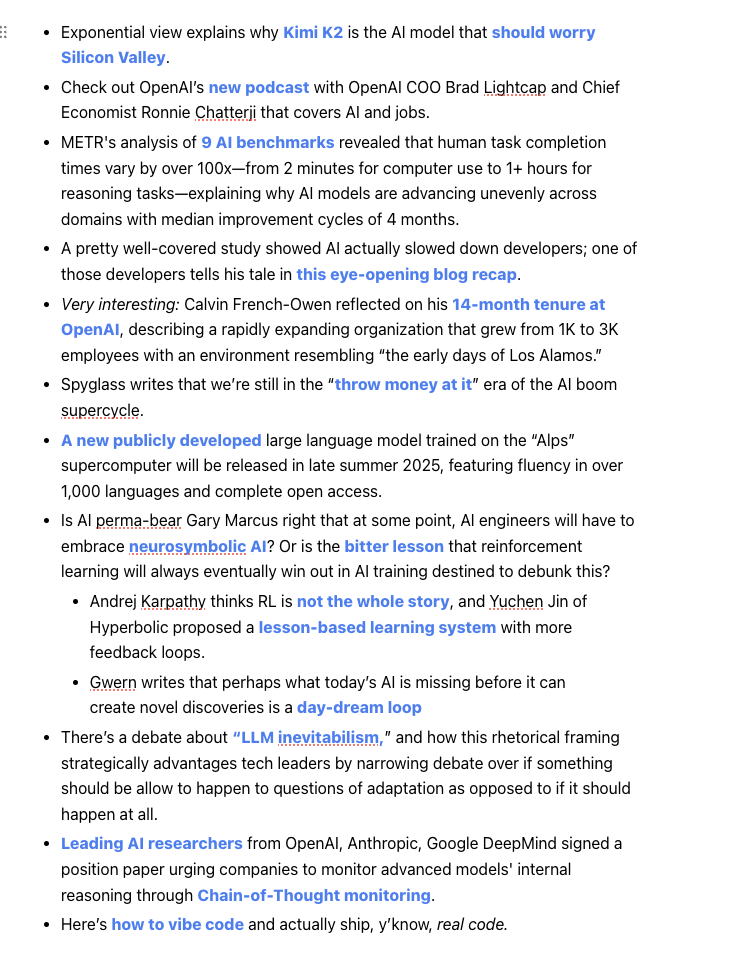Ever feel like you're speaking a different language than your AI assistant? You ask for one thing, get something completely different, and wonder if the robots are just messing with you. (Spoiler: they're not, but your prompts might be.)
Here's the thing: after analyzing thousands of conversations and testing every prompting trick in the book, we've discovered that getting amazing AI output isn't about knowing secret commands or having a PhD in computer science. It's about communicating clearly—like you're talking to a brilliant intern who needs just a bit of guidance.
Think of prompting like cooking instructions. You wouldn't tell someone to "make dinner" and expect a perfect beef wellington. You'd give them ingredients, steps, and maybe show them a picture of what you're going for. Same deal with AI.
The Tips That Changed Everything
Let's dive into the prompt engineering secrets that power users swear by:
Show, Don't Tell: Instead of describing what you want in abstract terms, give 2-3 concrete examples. Want a professional email? Paste in examples of emails you love. Need code in a specific style? Show the pattern. Your AI is a visual learner trapped in a text interface.
Chunk It Up: Breaking complex requests into bite-sized pieces isn't just easier for you—it's easier for the AI too. Think of it like explaining directions: "First, go to the store. Then, buy ingredients. Finally, cook dinner" beats "Handle dinner" every time.
Use the AI's Memory: Most people don't realize modern AI assistants can remember your preferences. Instead of repeating "write in a casual tone" every conversation, tell it once to remember your style preferences. It's like training a new teammate—invest time upfront, save time forever.
Control the Flow: Information overload is real. When you need detailed explanations, ask the AI to deliver content in chunks, pausing between sections. Perfect for when you're taking notes, recording tutorials, or just need time to process.
Format for Clarity: Technical information loves structure. Request tables, code blocks, or numbered lists when dealing with data or step-by-step processes. The AI thinks more clearly when it has to organize information systematically.
Set the Personality: Here's a weird one: the "personality" you give your AI affects its output quality. A "meticulous researcher" gives different results than a "creative brainstormer." Match the persona to the task.
Demand Transparency: Ask your AI to "think out loud" or "show your work." When it explains its reasoning step-by-step, you get better results AND understand how to improve future prompts. Win-win.
Give Permission to Push Back: Tell your AI it's okay to say "that's already good" or "no changes needed." Otherwise, it'll invent problems just to seem helpful. Nobody needs that kind of people-pleasing from their tools.
Create Clean Handoffs: When conversations get too long, ask for a "handoff summary"—just the essential context and decisions. Use this to start fresh without losing progress. It's like saving your game before a boss battle.
Reality Check Everything: Always ask: "Is this actually doable in my situation?" The AI loves theoretical solutions. Make it consider real-world constraints like time, resources, and your specific context.
Mix It Up for Creativity: Stuck? Ask the AI to approach your problem from multiple angles or channel different expert perspectives. Sometimes the accountant's view helps the designer's problem.
Build on Success: Reference previous wins: "Use the approach that worked for [X]." Your AI can learn from past conversations if you remind it what worked.
Iterate Relentlessly: First drafts are just starting points. Always follow up with "make this better" or "find three improvements." The AI holds back its best stuff until you push.
Validate Before Executing: For anything technical or high-stakes, demand verification: "Prove this will work" or "What could go wrong?" Better to catch issues in conversation than in production.
Use Progressive Detail: Start broad, then zoom in. "Give me an overview" → "Explain the second point" → "Show me how to implement step 3." It's like using Google Maps—you don't need street-level detail for the whole journey.
Your Custom Power Prompt Template
Ready to level up? Here's a master template incorporating all these principles. Copy it, customize the [bracketed sections], and watch your AI results transform:
I need help with [specific task/problem].
CONTEXT:
- My situation: [relevant background]
- My constraints: [time/resources/technical limits]
- My goal: [what success looks like]
EXAMPLES OF WHAT I WANT:
1. [Example 1]
2. [Example 2]
3. [Example 3]
APPROACH:
- First, think through this step-by-step before answering
- Show your reasoning process
- If something's already optimized or doesn't need changing, just say so
- Consider real-world practicality, not just theory
OUTPUT FORMAT:
- Start with a brief overview
- Then provide details in [format: bullets/paragraphs/code blocks/table]
- Break into sections if the response is long
- Bold key takeaways
PERSONALITY: Approach this as a [meticulous analyst/creative strategist/practical advisor/other].
After your initial response, I may ask you to:
- Elaborate on specific points
- Provide alternative approaches
- Validate the solution will work in practice
- Create a condensed handoff summary
If this conversation builds on our previous work, use the successful approach from [reference previous conversation/technique].
[Insert your specific question/task here]
And that's it!
Want to Get Technical? Prompt Engineering Advice from the OpenAI Community...
We also like to stay up to date on what the people who use AI day in and day out are doing to make their prompts exceptional. This is a big deal, especially if you plan to work with agentic AI workflows (automated prompts) or build full-on agents. Here's the latest advice from this OpenAI developer community showcase to check out:
- Backward Counting for Exact List Lengths: When models struggle to produce lists of exact lengths (e.g., exactly 12 or 15 items), prompt them to count backward from the desired number. This exploits the model's tendency to complete sequences predictably.
- JSON Character Counting Method: To accurately count characters in text, instruct the model to create a JSON object where each character is assigned as a separate value with its own index number. This provides precise character counts by referencing the indexes.
- Persistent Instructions via Saved Memory: Store frequently-used instructions in the model's saved memory/bio settings rather than repeating them in every prompt. This ensures consistent behavior across conversations without redundant prompting.
- Chunky Mode for Information Management: Deliver responses one section at a time, waiting for user input before continuing. This prevents information overload and allows users to control pacing while multitasking or recording.
- Leverage Long System Prompts: Don't hesitate to use extensive system prompts (up to 24K tokens). Comprehensive instructions often yield better results than brief ones.
- Few-Shot Examples Trump Plain Instructions: Providing multiple examples of desired output format and style is more effective than describing what you want in abstract terms.
- Multi-Step Processing Over Single Calls: Breaking complex tasks into multiple LLM calls with intermediate validation produces better results than attempting everything in one prompt.
- Cross-Model Creativity: Using different LLMs in sequence (e.g., GPT-4 → Claude → Gemini) introduces diverse perspectives and enhances creative output.
- Dynamic Context Window Management: Build middleware systems that transform conversation history into condensed "world states" to avoid context bloat and recency bias.
- Code Blocks for Technical Content: When dealing with technical information or data that requires precise formatting, wrap content in code blocks to improve model comprehension and accuracy.
- Personality Influences Instruction Following: The personality assigned to an AI affects how it interprets instructions. Serious personalities follow instructions more diligently, while unconventional ones may be more creative but less compliant.
- Conclusion-Last Writing: Avoid stating conclusions at the beginning of prompts. Let the model work through logic first to reduce bias and improve reasoning quality.
- Structured Internal Analysis: Include explicit instructions for the model to conduct internal analysis (with tagged thinking sections) before providing final answers, ensuring thorough consideration.
- Sequential Thinking for Complex Tasks: For multi-faceted problems, explicitly instruct the model to use sequential thinking (5-25 thoughts) with validation between steps.
- Realistic Assessment Requirements: Include instructions for the model to evaluate whether solutions are actually implementable and effective, not just theoretically possible.
- Permission to Say "No Changes Needed": Explicitly give models permission to state when no improvements are necessary, preventing unnecessary suggestions.
- Context Handoff Protocols: When hitting token limits, use structured handoff prompts that preserve only essential context for continuation in new conversations.
- Iterative Refinement Instructions: Build in requirements for models to self-critique and refine their initial responses through multiple internal cycles.
- Investigation-First Debugging: For technical tasks, emphasize reproducing issues before attempting fixes and validating each hypothesis with concrete evidence.
- Memory Integration Patterns: Establish clear patterns for checking previous solutions before starting new work and documenting successful patterns for future use.
Pretty cool ideas!!
The bottom line: Great AI output isn't magic—it's clear communication. These techniques work because they respect how AI actually processes information. Master them, and you'll wonder how you ever worked without an AI power user's toolkit.
Now stop reading and start prompting. Your perfectly-tailored AI assistant awaits.