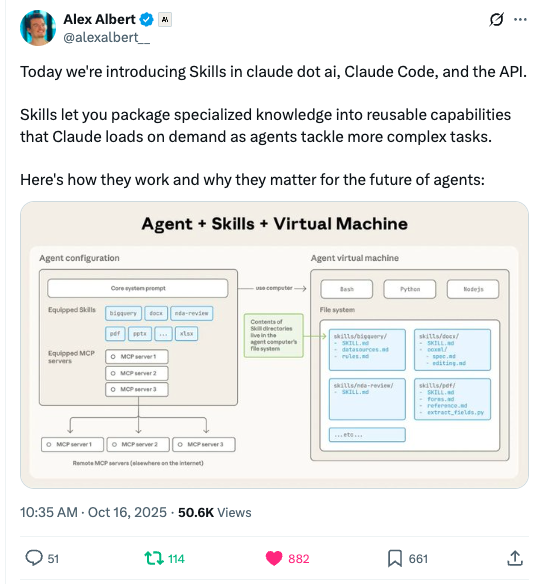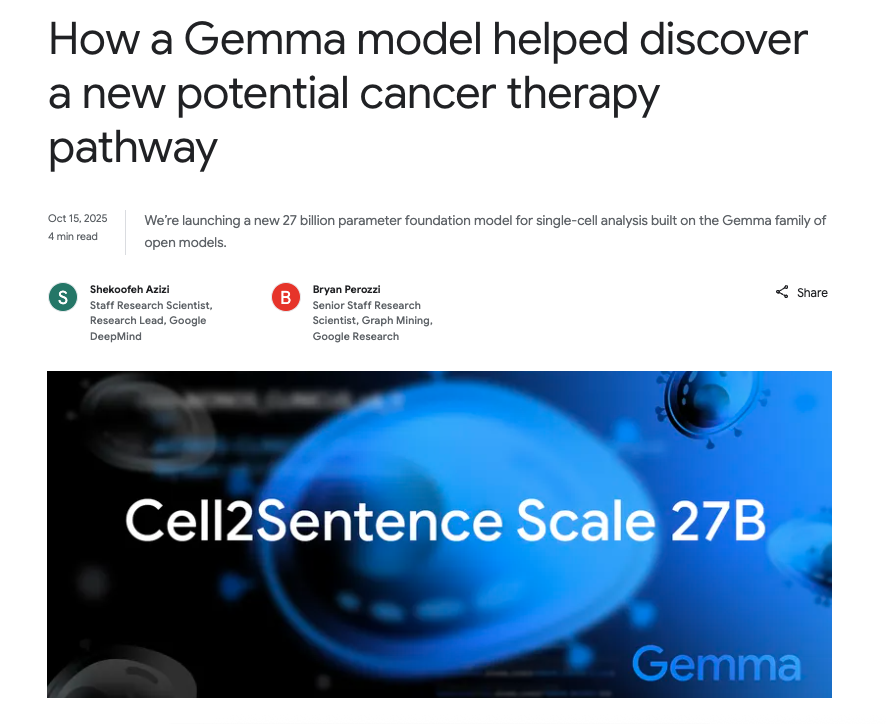Let's be real: AI is everywhere. You hear about ChatGPT breaking the internet, new models launching seemingly every week, and maybe you're starting to feel a little… left out? Like everyone else got the memo on how to use this futuristic tech, and you're still trying to figure out where the "on" switch is.
Good news: You're not alone, and getting started is way easier than you think. Forget the scary sci-fi stuff; think of AI less like HAL 9000 and more like a super-powered intern you don't have to pay (well, mostly).
This is your no-nonsense guide to understanding and actually using the AI tools everyone's talking about.
First off: What is AI, in plain English?
At its core, Artificial Intelligence (AI) is about making computers do stuff that usually requires human brains. Think learning from data, spotting patterns, understanding language, making decisions, you get the idea.
You already use AI constantly – it’s behind your Netflix recommendations, the route Google Maps picks, and the reason Siri sometimes almost understands you. The AI chatbots dominating headlines are just a newer, more conversational flavour of this.
How the Chatbot Magic Happens (The Non-Nerdy Version)
Most of the AI chatbots you hear about, like ChatGPT, Claude, and Gemini, are powered by something called Large Language Models (LLMs).
Imagine training a computer on trillions of words from books, websites, articles – basically, a huge chunk of the internet. Through this process, the LLM learns the patterns, structure, and nuances of human language. It gets incredibly good at predicting the next most likely word (or words) in a sequence, based on the prompt you give it.
It's like a super-sophisticated autocomplete that can write essays, code, poems, and emails instead of just finishing your sentence. They use complex tech like Machine Learning and Deep Learning with Neural Networks inspired by the human brain, but honestly? You don't need to know the deep technical details to use them effectively. Just know they learned language by reading a lot.
(Image placeholder: Maybe a simple visual showing 'Prompt -> AI Brain -> Response')
Meet the Big Three: Your New AI Sidekicks
While there are tons of AI tools, three major chatbots dominate the conversation for general use:
- ChatGPT (from OpenAI):
- The Vibe: The OG superstar, the one that kicked off the current craze. It's versatile, creative, pretty good at coding help, and generally strong across the board.
- Good For: Brainstorming, writing first drafts, coding assistance, general Q&A.
- Access: Free version (GPT-4o these days!) is powerful; paid plans (Plus, Team) unlock more advanced models and features. Check it out here.
- Claude (from Anthropic):
- The Vibe: The thoughtful, nuanced writer. Often feels more "human" in its responses. Great at analyzing long documents (thanks to a huge "context window" – meaning it can remember more of your conversation or uploaded text) and focused on safety.
- Good For: Detailed writing, summarizing dense reports, critical analysis, conversations requiring nuance.
- Access: Free tier is generous; paid plans (Pro, Team) offer more usage and access to the top model (Opus). Try Claude here.
- Gemini (from Google):
- The Vibe: The research assistant plugged directly into Google. Super fast, leverages Google Search for real-time info, and integrates tightly with Google Workspace (Docs, Gmail, etc.).
- Good For: Quick answers needing up-to-date info, tasks involving Google apps, getting multiple response options ("drafts").
- Access: Free version is solid; paid plans (Gemini Advanced) unlock the most powerful model and deeper Workspace integration. Find Gemini here.
Here's a quick cheat sheet:

Okay, I'm Sold. How Do I Actually Use Them?
This is the easiest part, seriously. It's just like texting:
- Go to the Website/App: Use the links above.
- Sign Up/Log In: Usually takes 30 seconds with a Google/email account.
- Find the Chat Box: It's always front and center.
- Type Your Request (This is the "Prompt"): Ask a question, give an instruction. Don't overthink it the first time.
- Hit Enter & Wait: The AI writes back, usually in seconds.
- Keep Chatting: Ask follow-up questions, ask it to try again, tell it what you liked or didn't like. It's a conversation!
The Secret Sauce: Talking to AI (aka Prompting 101)
The quality of what you get out depends heavily on the quality of your prompt. Garbage in, garbage out. Learning to prompt well is the key to unlocking AI's power. It's less about complex coding and more about clear communication.
Here are the golden rules:
- Be Specific, Not Vague: Instead of "Write about marketing," try "Write 5 catchy email subject lines for a webinar about social media marketing targeting small business owners."
- Give It Context: Who is this for? What's the goal? Example: "Explain blockchain like I'm 10 years old."
- Tell It the Format: "List the pros and cons in a table." "Summarize this article in 3 bullet points." "Write in a friendly, informal tone."
- Assign a Role: This works wonders. "Act as an expert travel agent. Plan a 7-day itinerary for Rome focusing on history and food."
- Break Down Big Tasks: Instead of "Write a business plan," ask for sections: "Outline the key sections of a business plan," then "Draft the 'Executive Summary' section for a coffee shop," etc.
- Iterate! Your first prompt is rarely perfect. See the response, then refine. "Make that more concise," "Add a point about X," "Rewrite that paragraph to be more persuasive."
Prompting is a skill you build with practice. Don't be intimidated. Just start talking to it like you would a (very knowledgeable, slightly literal) assistant.
Simple Things to Try Right Now:
- "Summarize this article for me: [paste article link/text]"
- "Brainstorm 10 blog post ideas about remote work productivity."
- "Draft a short, polite email asking for a deadline extension on Project X."
- "Explain the concept of compound interest in simple terms."
- "Give me a 5-step workout plan I can do at home with no equipment."
- "Write a Python function that calculates the factorial of a number." (If you're code-curious!)
Want to Go Deeper?
If you're ready to level up, there are great resources:
- Coursera / edX: Offer courses like AI for Everyone by Andrew Ng or Google's AI Essentials – perfect starting points.
- Also check out Deep Learning or this.
- Learn Prompting: Dedicated sites teach prompt engineering techniques (this one used to be free, now we hear there's a paywall. Up to you if you want to try it).
- Ask the AI for help: You can prompt the AI to help you write better prompts, or create custom learning paths tailored for your own personal strengths, weaknesses, and learning preferences.
Once you’ve played around a bit, check out this list of awesome resources to dive deeper in.
Why This Matters For You
Look, AI isn't just hype. It's rapidly becoming a fundamental tool, like the internet or spreadsheets were before it. Learning the basics now isn't about becoming an AI expert; it's about working smarter, being more efficient, and staying relevant in your job.
The barrier to entry is incredibly low. You don't need a PhD; you just need to be curious and willing to experiment. Spend 10 minutes today trying out one of the tools above. Ask it something simple. See what happens.
You might be surprised at how quickly your new AI intern starts pulling its weight.