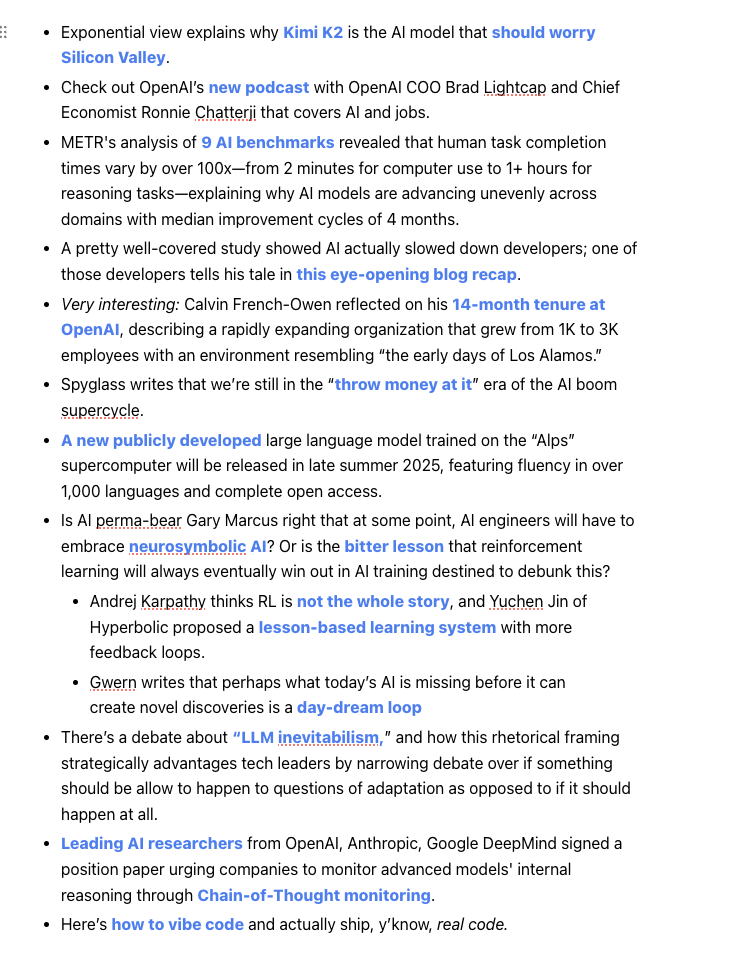How to Build Your Own AI Agent (Without Being a Pro Coder)
For the past year, the dream of "AI agents" has been everywhere. We've seen flashy demos of autonomous systems promising to handle our research, manage our calendars, and even code entire applications. But for most of us, trying to build one has been a frustrating exercise in tangled code, broken workflows, and the dreaded "AI slop"—a term for when a language model confidently generates something that looks right but is completely non-functional.
The core problem has always been a communication gap. AI models like ChatGPT and Claude are brilliant generalists, but they don’t inherently understand the specific rules, functions, and limitations of other software. Asking an AI to build a workflow in a platform like Zapier was like asking a brilliant English professor to write a legal brief in German with only a tourist phrasebook for guidance. The intent was there, but the execution was often a mess (although, if you wanna use AI in Zapier because you use it already, here's a great intro, and here's how to work with Claude Desktop, Zapier, and MCPs together).
That’s all starting to change. A new open-source standard called the Model Context Protocol (MCP) is emerging as a "universal translator" for AI. It creates a standardized bridge between AI models and external tools, giving them not just access to the tools they need, but the deep, structured context they need to not just guess, but know how to perform complex tasks.
When combined with a powerful automation platform like n8n, this new protocol unlocks the ability for anyone—even non-developers—to build sophisticated, reliable AI agents using simple, natural language prompts. This isn't just another incremental update; it's a fundamental shift in how we build and interact with automated systems.
In this guide, we’ll break down what MCP and n8n are and walk you through, step-by-step, how to build your very own AI work team.
P.S: we also wrote a bit about n8n in our article on how to automate anything.
Chapter 1: What are MCP and n8n?
Firs thing’s first: let's talk AI agents. Almost a month ago, we shared a tutorial from Microsoft on how to build an agent. If that all sounded a bit too complex, we found an even easier tutorial we think you’ll love. Actually, building your own AI agent is surprisingly straightforward, and you don't need to write a single line of code.
To build your own agent without a single line of code, you need two key components: the platform (n8n) and the tool provider (MCP).
n8n: The Automation Platform
Think of n8n as "Zapier for agents." It's a flexible, open-source workflow automation tool that allows you to connect different apps and services using a visual, drag-and-drop interface. Think of it like digital LEGOs for AI.
Each step in a workflow is a "node," and n8n offers hundreds of pre-built nodes for everything from sending an email to querying a database. You can run it in the cloud or self-host it for complete control over your data. For example, you can find over 900 workflow templates to get started here.
Now, the real game-changer is their AI Agent node. This isn't just ChatGPT in a box—it's an AI with memory and tools that can actually take actions.
The secret sauce? The AI agent doesn't just run through steps like a regular automation. It bounces back and forth between different tools and its own reasoning until it figures out how to accomplish what you asked.
Need to research competitors, update your CRM, and send a report? The agent will use web search, read your docs, update your database, and format everything—all while deciding the best order to do things.
Kevin Huston at Futurepedia shared this agent tutorial that we thought was one of the best we’ve seen. It explains agents and how they work, and then practically walks you through the steps on how to build your own. Definitely worth your 25 minutes!
So, what exactly is an AI agent, according to the breakdown? (2:09) Unlike a simple automation that just follows a fixed set of rules (like sending a scheduled email), an AI agent can:
- Reason: Understand requests and figure out the steps to complete them.
- Remember: Keep track of past interactions and information.
- Act: Use tools to get things done, like searching the web, sending emails, or updating your calendar.
Essentially, it’s a system with a brain (a large language model, or LLM, like ChatGPT and Claude), memory (to recall context), and tools (connections to different services).
Kevin's tutorial walks through creating a nifty personal assistant that helps plan your trail runs. Here’s the gist of how it's built in n8n (11:10):
- Set the Schedule: Start with a trigger to run the agent automatically every morning (12:14).
- Add the Agent Brainpower: Drop in the AI Agent node. This is where you connect your chosen LLM (like OpenAI's GPT, 13:19) and set up its memory to recall recent info (14:40).
- Equip with Tools: Connect various “tools” as sub-nodes:
- Google Calendar: To check for “trail run” events (6:18).
- OpenWeatherMap & AirNow.gov: For real-time weather and air quality (16:45 for weather, 19:06 for air quality via HTTP).
- Google Sheets: To access your list of saved trails (17:35).
- Gmail: To send you the personalized recommendation (18:28).
- Note: these are all just examples. There’s a HUGE swath of tools you can use and connect yourself.
- Give Instructions: Write a clear prompt telling the agent its role, task, and how to use the tools (21:39).
- Test & Refine: Run the workflow, and if you hit snags, the video even shows using ChatGPT to help debug! (22:49).
The magic happens in n8n's dedicated AI Agent node. This single block is where you plug in your AI, define its memory, give it parameters on how it should behave, and give it access to all the tools it needs—from Google Calendar to custom API connections. The video even shows how to use ChatGPT to help debug if you hit a snag!
Heads up: probably the most intimidating part about working with n8n or AI-driven applications is the use of API Keys. API keys are how you connect to your account on ChatGPT in other applications, and you need to "fund" these accounts separately from your Chat app. Every major AI provider has a developer console of some kind where you can fund and generate keys. This process is really easy once you get comfortable with it. Here's where to get them:
- OpenAI Developer Platform - login and it'll walk you through it
- Anthropic Developer console - login and select "Get API Key"
- Gemini AI Studio
- xAI "Hitchhiker's Guide to Grok"
- Openrouter (we'll explain this below).
Now, one easy way to make switching in and out different AI models is to use the OpenRouter node on n8n. Khia Ghasem (a FANTASTIC n8n workflow dev on YouTube) shared an awesome video on how he uses OpenRouter to enter one API key, and be able to access every AI model on demand.
This is much more convenient than trying to manage credits on multiple platforms, with one exception. As he explains, you would want to use this while you're testing the workflows, not necessarily when you run the agent in production (because Openrouter charges you a 5% fee every time you load up your account for more tokens).
So how do you apply this tutorial to your needs? Imagine an agent that summarizes your urgent emails, drafts social media posts, or handles basic customer inquiries.
- Start simple: Think of one repetitive task in your day. Could an AI agent, armed with the right tools and a clear prompt, take that off your plate? You might be surprised at what you can build.
- Try n8n: They offer a generous 14-day free trial, and there's even a free open-source version if you're feeling adventurous (how to install it).
- Ask AI to help you: Share your task with ChatGPT / Claude and tell the AI that you are looking to automate these task with n8n. Then, ask it for “a list of steps, that someone with no technical background can easily follow, on how to use n8n with AI agents to automate this task.”
Building useful AI agents is no longer exclusively for developers. With tools like n8n, anyone can start automating and delegating complex tasks to their own digital helpers. If you want to level up your AI agent skills, this is the first step!
MCP: A Universal Translator
As we've established, the Model Context Protocol (MCP) is the real game-changer. As detailed in this video on why MCP is the next big thing (0:44), MCP is an open standard that provides a universal language for AI models to communicate with external tools.
Before MCP, if you wanted an AI to use a tool like Salesforce, it had to be specially trained on Salesforce's API. This was a custom, one-off project for every single tool. MCP creates a standardized way for any tool—whether it's Notion, Google Analytics, or your company's internal software—to tell an AI, "Here's who I am, here are the tools I have, and here's exactly how to use them."
This makes AI applications model-agnostic. You can swap out GPT-4o for Claude 4 or Gemini 2.5 Pro without rebuilding all your integrations from scratch. It bridges the gap between the AI's general intelligence and the specific, functional requirements of the tools it needs to operate.
Now here's where MCP (Model Context Protocol) makes everything stupidly powerful.
Think of MCP as a built-in server that gives your AI access to tools AND instructions on how to use them. Instead of manually configuring every connection, MCP servers come pre-packaged with everything the AI needs to know.
This video from Grace Leung breaks down why MCP is game-changing—showing how one MCP server can replace 10 different custom integrations.
Both N8N and MCP have massive libraries of tools you can use to get started:
- There's a massive list of MCP servers, as well as the official list from MCP, covering everything from Google Drive to Slack to databases...and these are just two directories (there are many more).
- In addition to all the existing MCP servers, you can also make your own (ask the AI for help).
- As we shared earlier, n8n has over 3,800 automation templates ready to go... all you have to do is search for what you're looking for, and see what's available.
Because you can both run n8n in the cloud (there's a 14 day free trial available) or locally on your computer, it can be kinda confusing which option is best to start with.
This 5-minute setup guide shows exactly how to get n8n running locally with MCP servers—perfect if you want to test things out before committing. The cloud way is pretty straight forward (just follow Kevin's video above).
But wait, it gets more meta. You can actually use an MCP server WITH Claude to create n8n workflows FOR you. Just tell Claude “I want to automate X” and it'll generate the entire workflow. It's a bit technical to set up, but once you do, you're basically having AI build AI automations.
Let's break both of those down:
Chapter 2: How to Set Up n8n Locally with MCP Servers
This guide breaks down Eric Tech's tutorial on setting up a local n8n instance and connecting it to Model Context Protocol (MCP) servers to build powerful AI-powered workflows.The video provides a complete walkthrough, from installing n8n on your local machine to building a functional, AI-powered workflow that uses MCP tools like Tavily for web searches.
Step 1: Install n8n Locally (0:32)
The first step is to get the n8n automation platform running on your computer.
- Prerequisite: You need to have Node.js installed on your system.
- Installation Command (1:03): Open your terminal and run the command npx n8n. This will install the necessary packages and start the n8n server.
- Account Setup (1:16): Once the process is complete, the terminal will provide a local URL (usually http://localhost:5678). Open this in your browser to set up your owner account and access the n8n dashboard.
Step 2: Configure the MCP Community Node (1:32)
To enable MCP functionality, you need to install the community-built MCP node package (that would be this).
- Navigate to Community Nodes (1:37): In the n8n dashboard, go to Settings, then click on Community Nodes.
- Install the Package (1:41): Click "Install a Community Node" and in the npm package name field, enter n8n-nodes-mcp. Click install.
- Verify Installation (1:49): Once installed, you can confirm it's available by creating a new workflow. When you search for nodes, the "MCP Client" will now appear as an option.
Step 3: Add MCP to an n8n Workflow (2:06)
With the node installed, you can now integrate an MCP server as a tool within an AI Agent.
- Create a Credential (2:30): Add the MCP Client Tool to your workflow. You'll need to create a new credential to connect to an MCP server (the video uses Tavily as an example).
- Configure the Connection (2:47): The setup requires three pieces of information from the MCP server's documentation:
- Command: The command to run the server (e.g., npx).
- Arguments: The specific arguments for the command (e.g., -y tavily-mcp@0.1.4) - just go to the Tavily MCP server here
- Environments: The necessary environment variables, which is where you will paste your API key for the service (e.g., TAVILY_API_KEY=your-api-key-here); make sure to update the "your-api-key-here" part with your actual API Key.
- Save and Connect (3:17): After filling in the details and pasting your API key, save the credential. Your AI agent in n8n now has access to the tools provided by that MCP server.
Step 4: Testing the Workflow (4:08)
Finally, you can test the integration to see the AI agent use the MCP tool.
- Prompt the Agent: The user prompts the AI agent: "I want to use Tavily tool to search for crypto price."
- Agent Execution: The AI first uses the MCP Tavily - List tools operation to identify the available tools. It correctly determines that tavily-search is the appropriate tool.
- Executing the Tool: It then uses the MCP Tavily Execute operation, passing the right tool name (tavily-search) and the correct parameters (query: "current crypto prices") to get the information.
- Final Output (5:40): The AI receives the search results from Tavily and formats them into a clean, human-readable response in the chat, successfully demonstrating the end-to-end workflow.
That wasn't so bad, was it?
Chapter 3: How to Let an AI Build Your Entire Automation Workflow
Now, lets say you want to make working with MCPs EVEN easier for yourself. You don't really want to even create the nodes yourself, you just want to have the AI help you design it. That's where AI LABS' tutorial on how to use n8n with the Model Context Protocol (MCP) comes in. If you follow this process (with one tweak, which we'll share below) you can have an AI agent build a complete, functional workflow from a simple text prompt for you.
The Problem: AI That Can't Follow Instructions (0:55)
While powerful, automation platforms like n8n can have a steep learning curve. At the same time, asking a standard Large Language Model (LLM) like ChatGPT to generate a workflow often results in "AI slop"—a broken, non-functional output. This happens because the LLM doesn't have deep, specific context about how the platform's tools actually work. It's just guessing.
The Solution: Model Context Protocol (MCP) (1:08)
As we shared above, MCP acts as a bridge, giving an AI access to the full, real documentation of a tool. This n8n-MCP, for example, understands 90% of n8n's official docs. This means the AI doesn't have to guess; it knows how to build a valid workflow (P.S: the creator of this MCP created his own installation tutorial video here).
Setting Up the AI and n8n (7:21)
To make this work, the MCP system needs to be properly configured to follow a specific order of operations.
- Claude Project Setup (2:20): By dropping a configuration script into a Claude project's settings, you give the MCP a "rule book" that prevents it from calling tools in the wrong order.
- Cursor Setup: For users of the Cursor code editor, the same rules can be added to the rules file to achieve the same result.
- Go to Settings > Tool Integrations > Add MCP and paste the same configuration string.
- Go to Settings > Tool Integrations > Add MCP and paste the same configuration string.
- Cursor Setup: For users of the Cursor code editor, the same rules can be added to the rules file to achieve the same result.
- Claude Desktop Setup: If you'd rather work in a chat interface and not a code editor, download Claude Desktop, and follow these instructions:
- The speedy version (8:02):
- Open Claude Desktop, and go to Settings > Developer > Edit Config > Open the Config file in any code or text editor, and paste in the config settings from here.
- To get the full experience (where the AI fully manages workflows), you need to provide your n8n API URL and API key in the configuration file where instructed.
- Since you are running n8n locally in this example, you would use this as the N8N_API_URL: http://localhost:5678 (check the local network IP of your N8N instance and put that in the MCP configuration URL)
- ...and if that all sounded like gibberish to you, just copy and paste this + the entire Github page and ask Claude to help you! The local host part is probably the trickiest part; we asked Claude for help in the install process when we did it and were able to figure it out pretty easily.
- The speedy version (8:02):
How does this work? The Power of JSON! (3:13): Behind the scenes, every n8n workflow is just a JSON file (like a standardized way of organizing information so that different computer systems can easily exchange and understand it). The AI, empowered by MCP, can now generate this JSON file perfectly, which can then be imported directly into the n8n builder to instantly create a complete workflow (P.S: that's also how N8N works under the hood; its why you can so easily download and use someone else's workflow. It's JSON all the way down!).
P.S: For more general instructions on how to install MCP servers with Claude Desktop, follow this tutorial from Cami Dev. It's really short, but helpful for a birds eyes view of doing this in other situations.
Live Demo: Building a Deep Search Agent (4:52)
AI Labs shows you how all this works, which is helpful for understanding why this is such a big deal. They asked an AI agent to create a "deep search agent" that can pull research from multiple sources.
- Initial Prompt: The user asks for a deep search agent that can take a question and follow up with clarifying questions before returning a detailed, sourced answer.
- AI Takes Action (5:11): The agent begins activating its tools. It references the built-in documentation to look up templates and search for the correct nodes for the job.
- Workflow Validation (5:23): A key step is when the agent uses a validator tool. This tool checks the proposed workflow logic against the documentation, catching and fixing any potential issues before deployment.
- Adapting on the Fly (5:38): The initial workflow requires a paid API key for SerpApi. The user asks the agent to swap it for free alternatives. The agent understands the request and seamlessly rebuilds the workflow to use DuckDuckGo, Wikipedia, and Reddit search instead.
- Final Deployment & Test (5:45): The completed workflow is uploaded directly to the user's n8n workspace. The user then tests it by asking, "Is n8n better than other automation tools?" The agent successfully executes the complex workflow, pulls insights from various sources (including a Hacker News discussion), and delivers a comprehensive answer.
As you can see, this powerful combo platter of n8n and MCP allows anyone to go from a simple idea to a fully functional, automated workflow without touching a single line of code.
Chapter 4: From a Single Agent to an AI Work Team
Building a single agent is powerful, but as Grace Leung shares, the true potential lies in creating a team of agents.
Want some real examples of what you could make? Grace has some cool examples, like these:
- A research agent that analyzes competitors (like Figma), writes detailed reports about their business model and market position, and saves everything to Google Docs.
- A visualization agent that turns those reports into beautiful dashboards and emails them to your team.
- A manager agent that coordinates everything—you just say "research our competitors and send me visuals" and it handles the rest.
Each agent is simple, focused on one task, and totally scalable. Need a social media agent? Add it to your manager. Want financial analysis? Plug it in. Your AI work team grows with you.
This modular approach, explained in this video on building an AI team, is the key to creating scalable and robust systems.
The process involves:
- Create Specialized Agents (3:50): Build individual, simple agents for each core task (e.g., a "Competitive Research Agent" and a "Data Visualization Agent").
- Build a Manager Agent (10:45): Create a higher-level agent whose only job is to coordinate the others. It takes the user's initial request, analyzes it, and delegates the sub-tasks to the appropriate specialized agent.
- Connect Them as Tools (12:32): In the Manager Agent's workflow, you use the "Call n8n Workflow" tool to trigger your specialized agents. This allows the Manager to pass inputs to them and receive their outputs.
In Grace's demo, a user asks the Manager Agent to research a competitor and visualize the findings. The Manager first calls the Research Agent to gather the data. Once complete, it passes that data to the Visualization Agent, which turns the raw information into an HTML dashboard and emails it to the user. This entire multi-step, multi-agent process is orchestrated by the Manager, showcasing a far more scalable and maintainable system than a single, monolithic agent.
Now, there's one more thing you need to understand about how to work with n8n and MCP. And that's the prompt (as Nolan Harper explains).
Here's the key insight:
- With traditional agent setups, you have multiple failure points where things can go wrong.
- But with MCP, you only have one failure point - whether the AI agent knows which MCP tool to call upon.
- This actually makes your prompts way simpler. Instead of writing complex instructions for each tool and how to use it, you can use incredibly straightforward prompts.
Nolan shows his actual prompt as an example (2:52):
"You're a helpful assistant. Gmail MCP client - use this tool for all email related queries. Google Calendar MCP - use this tool for all calendar related queries."
Then he just notes the date and time. That's it. No complex instructions about API calls, no detailed explanations of how each tool works, no lengthy system prompts trying to anticipate every edge case. None of that's necessary because the agent uses the MCP to figure the rest out.
Why does THIS work? Because the MCP server already contains all the detailed instructions about how each tool operates. The server tells the agent exactly what tools are available and how to use them, so your prompt only needs to handle the high-level routing - which tool to use for which type of request.
Chapter 5: Making your own MCP Server
This part's not for the faint of heart. As you can imagine, it's actually not that hard to create your own MCP server, and many developers do it.
If you can code and understand Python, here's a simple, easy to follow 2 minute explainer (from the appropriately titled channel 2MinutesPy).
There's also a new tool, launched just today, called MCP-Builder, that aims to help you write your own MCP server from scratch. Here's a demo video explaining it.
Fair warning, we have tested this only a little, and haven't used it to build an entire MCP server end to end just yet.
And when we asked Claude what tools exist to help you build an MCP server, here's what it recommended:
Claude: "There are several MCP server frameworks available:
- FastMCP (Python) - Feature-rich and production-ready, which was integrated into the official MCP python SDK here.
- EasyMCP (TypeScript) - For quick prototyping with minimal ceremony
- MCP-Framework (TypeScript) - Production-grade capabilities
(Source: Composio, which is actually a great guide).
The easiest way to get started is with FastMCP for Python (so, the MCP python SDK) or the template generators for TypeScript. It looks like many people offer these now (example: Apify's version). Both let you go from concept to working MCP server in minutes rather than hours, making them ideal for rapid prototyping or building production-ready services.
However, if you want a deeper dive on the subject, I'd take an hour and watch Dave Ebbelaar's brilliant deep dive on how he creates MCP servers and the Github repo he shares alongside it.
Here are the broad strokes of his brilliant tutorial for you to follow along as you watch through it.
Part 1: Understanding the Fundamentals of MCP
This initial section is theoretical but crucial for understanding why you would use MCP before you learn how to use it.
- What is MCP?
- The tutorial begins by defining MCP, or the Model Context Protocol. It's not a new AI model or a new capability for LLMs, but rather a standardized protocol for connecting AI assistants to external systems and data sources like Slack, Google Drive, or your own databases (3:52).
- The key takeaway is that MCP aims to create a universal, unified API layer, so developers don't have to reinvent the wheel every time they want to connect an AI to a new tool (5:11, 6:16).
- Core Terminology Explained
Dave breaks down the essential components of the MCP architecture (8:20).- Hosts: These are the applications that want to use the tools, such as your Python backend, an IDE, or even consumer applications like Claude Desktop (8:32).
- MCP Servers: These are lightweight programs that expose specific tools and resources (like functions or data) through the MCP standard (8:50).
- MCP Clients: This is the component within the host application that communicates with the MCP server, managing the connection (8:44).
- The Most Important Concept: Transport Mechanisms
This is arguably the most critical distinction for a developer to grasp. MCP offers two ways for the host and server to communicate:- Standard I/O: This method is used when the host application and the MCP server are running on the same machine (12:34).
- Most simple tutorials use this method.
- Dave initially found this confusing, as it seems like an overly complex way to simply import a function from another file (13:17).
- Most simple tutorials use this method.
- Server-Sent Events (SSE) over HTTP: This method allows your host application to connect to an MCP server running on a different machine or a remote server (14:24).
- This is where MCP's true power lies for building scalable, reusable AI systems, as you can have a central server of tools that multiple applications can connect to via an API (15:02).
- Streamable HTTP: Dave has since updated the tutorial's materials to mention this new transport mechanism. Streamable HTTP is now the recommended approach for production environments, as it offers the same real-time capabilities as SSE but with enhanced robustness and readiness for deployment. Here's a bit more about it and a repo with demos
- Standard I/O: This method is used when the host application and the MCP server are running on the same machine (12:34).
Part 2: Building and Running Your First MCP Server
Here, the tutorial moves from theory to practice, showing how to create a server using the official Python SDK.
- Simple Server Setup
Dave demonstrates that creating a basic server is incredibly simple—it takes only about 30 lines of code (17:26).- Installation: First, you need to install the necessary package: pip install mcp-cli (16:45).
- Server Initialization: You import mcp from fast_mcp and initialize your server, similar to how you would with a web framework like FastAPI (18:03).
- Creating a Tool: To make a Python function available to your AI, you simply add the @mcp.tool decorator above it. The function's name becomes the tool's name, and its docstring becomes the description that the LLM uses to understand what the tool does (19:25, 23:01).
- Running the Server: The script includes logic to run the server using either the standard I/O or SSE transport mechanism, which you can switch between for local development or remote deployment. (20:36).
- Testing with the MCP Inspector
The SDK comes with a built-in development tool to test your server. By running mcp dev server.py in your terminal, it spins up an "inspector" in your browser. (21:49). This allows you to connect to your server, see the list of available tools, and even test them by providing arguments and seeing the output, which is great for debugging (22:30).
Part 3: Connecting Your Python App and Integrating an LLM
This section demonstrates how to build a "host" application that can connect to your server and use its tools to power an LLM.
- Connecting a Client (Host Application)
Dave shows how to write a separate Python script that acts as the client.- Standard I/O Connection: When running locally, the client script simply points to the server file (server.py). The MCP SDK handles starting the server process in the background when the connection is made. (26:59).
- SSE (HTTP) Connection: For a remote-style connection (even if running locally), you first need to start the server process yourself (e.g., python server.py). (32:16). The client then connects to the server's address (http://localhost:8050) (31:30).
- Using the Tools: Once connected, the client creates a session object. You can use this session to list_tools() or call_tool() by providing the tool's name and arguments (28:38, 29:32).
- OpenAI Integration (The Core of AI Application)
This is the most complex and valuable part of the tutorial. Dave builds a class-based MCP-OpenAI-Client to show a realistic use case. (36:11).- The Goal: The goal is to answer a question like, "What is our company's vacation policy?" using a knowledge base exposed through an MCP tool (40:21).
- Get Tools from Server: The client connects to the MCP server and gets the list of available tools (in this case, a get_knowledge_base tool). (39:11).
- Format for OpenAI: The client then converts the tool's schema from the MCP format into the specific JSON format that the OpenAI API expects for function calling (39:24).
- First API Call (Tool Detection): The user's question and the formatted tools are sent to the LLM. The LLM analyzes the question and decides that it needs to use the get_knowledge_base tool to answer it. It doesn't answer the question directly but instead returns a "tool call" request. (42:04, 45:14).
- Execute the Tool: The Python application receives this tool call request. It then uses the MCP client session to execute the actual get_knowledge_base function on the server, retrieving the company policy data (46:16, 46:51).
- Second API Call (Final Answer): The application sends a final request to the LLM. This time, it includes the original question, the fact that the tool was called, and the data retrieved from the tool. With all this context, the LLM can now synthesize a natural language answer(47:39, 48:32).
Part 5: Practical Considerations and Advanced Topics
The final part of the crash course covers important practical advice for real-world development.
- MCP vs. Standard Function Calling
- Dave explicitly shows that MCP doesn't enable anything that wasn't already possible with standard function calling in a single file. (49:40).
- The key difference and benefit of MCP is the standardization, reusability, and decoupling of your tools from your main application logic, which is especially valuable for larger projects. (50:46).
- Running the Server with Docker
- Lifecycle Management
- For advanced applications that connect to resources like databases, it's important to manage connections properly (e.g., opening a connection when the server starts and gracefully closing it when it shuts down).
- MCP supports this through a lifespan handler that you can pass to the server instance upon creation (55:20).
- This ensures your server is robust and doesn't leave connections dangling.
Final Thoughts: a Deep Research prompt to build any MCP server
Let's say you are not a developer, and you want to use AI to create your own MCP server. You would need to use an AI that can maintain long context tasks, go out and research all the documentation on how to build MCP servers AND the documentation around your specific use case (example: "I want to build an MCP server that works with CAD in order to take my project specs and mock them up in a new design folder" or something of that nature"), and then parlay that into code, written in such a way that you can more or less spin it up locally with only a few tweaks here or there and it'll basically work. It might not be beautiful or elegant, but it functions.
To do ALL of that, you would need to use a tool like Deep Research on ChatGPT, Claude, Gemini or Grok 4.
Well, we ATTEMPTED to do such a thing (to build an MCP server that works with the open-source video game program Godot), and here's what we ended up with.
Here's our first prompt:
"Using web search / fetch, could you follow the documentation on the MCP server and actually write the code for my own github server for Godot? https://modelcontextprotocol.io/introduction
https://docs.godotengine.org/en/stable/about/list_of_features.html
Take as long as you need to fully understand how to build an MCP server, and then go for it."
At the end of the process, we then reverse engineered the prompt using best practices for Deep Research prompts AND applied the learnings from Dave's video above to create this second prompt:
Core Research Prompt
Research Task: Build a production-ready MCP server for [DOMAIN/USE_CASE]
Primary Sources:
- https://modelcontextprotocol.io/introduction
- [Domain-specific documentation URLs]
Research Methodology:
1. **MCP Architecture Analysis**: Study all three transport mechanisms (Standard IO, SSE [deprecated], and Streamable HTTP [recommended]), server-client relationships, and deployment patterns with emphasis on Streamable HTTP for production
2. **Domain Integration Research**: Identify specific APIs, workflows, and tools that would benefit from MCP standardization
3. **Production Implementation**: Create complete server AND client integration with proper lifecycle management using current transport standards
Expected Deliverables:
- Complete MCP server implementation (Python or TypeScript)
- Client integration examples for current transport methods (Standard IO, Streamable HTTP)
- Production deployment configuration using Streamable HTTP (recommended)
- Transport method evolution guide (SSE→Streamable HTTP migration)
- Lifecycle management and error handling local and remote usage
- Docker configuration for production deployment
- Transport method selection guide (Standard IO vs SSE/HTTP)
- Lifecycle management and error handling
Research Depth: Use minimum 5-10 web searches. Focus on official MCP documentation, transport mechanisms, and production deployment patterns.
Output Format: Create artifacts with complete implementation plus deployment guide.
Implementation Guidance Section
**Implementation Guide**: After code generation, provide step-by-step instructions for:
1. **Transport Method Selection**
- Standard IO setup for local development/Claude Desktop integration
- Streamable HTTP configuration for production deployment (RECOMMENDED - MCP spec 2025-03-26)
- SSE transport understanding (deprecated but may encounter in legacy systems)
- Migration path from SSE to Streamable HTTP for existing implementations
2. **Development Workflow**
- Local testing with MCP inspector tool
- Server and client implementation patterns
- Tool definition and integration best practices
3. **Production Deployment**
- Docker containerization setup
- Remote server deployment options
- Client connection management for production
4. **Integration Examples**
- Server-only implementation for existing MCP clients
- Full client integration for custom Python/TypeScript applications
- Lifecycle management and connection handling
5. **Decision Framework**
- When MCP adds value vs. simple function calling
- Architecture considerations for different use cases
- Migration strategies from existing tool implementations
Include practical examples of both local and remote usage patterns.
Fair Warning: the above prompt is experimental, so make sure you and your AI both double check the code it creates to make sure its safe before you run it.
What you do is you run that with the highest power thinking model you have access to alongside Deep Research, and then, well, see what happens! It'll probably take some trial and error to figure out; like Dave recommends, its probably best to start with an existing MCP server that's close to what you need, and asking the AI to help you adapt that so you can get something up and running faster than it would take you to troubleshoot a completely new one from scratch.
The Future is Modular
We hope you agree that this combination of flexible automation platforms like n8n and a universal standard like MCP is fundamentally changing the agent-building game. It lowers the technical barrier to entry, allowing anyone with a clear idea to build powerful, custom AI agents.
The old paradigm of complex, hard-coded integrations is giving way to a new world of modular, intelligent systems. By thinking in terms of simple, specialized "building blocks" and a coordinating "manager," you can move beyond simple chatbots and start building a true AI work team (as Grace calls it) to automate a real-world business process. The tools are here, they are accessible, and they are ready for you to start building.
One note before we leave you: Now, some of us at The Neuron disagree over whether N8N's system can qualify as a true agent, or if it's just Zapier by any other name. After all, a lot of what you build with n8n today is agentic workflows, not true agents. From this view, n8n is more or less just a temporary, bridge solution between where we are and where we're going.
To Corey, for example, a true AI agent would work inside a chat interface, and just go out and do stuff for you (like Manus, RunnerH, GenSpark, and others). And no doubt, that's what OpenAI and Google and xAI and Anthropic are all working towards.
But N8N represents the best way to create simple agents you can work with RIGHT now, and when you combine it with the power that comes with easy to integrate MCP servers that give your agents access to tools, data, and the instructions on how to use those tools, there's a lot that you the human can do right now to at least partially automate some of the work you'll eventually just ask your agent to go out and do for you.