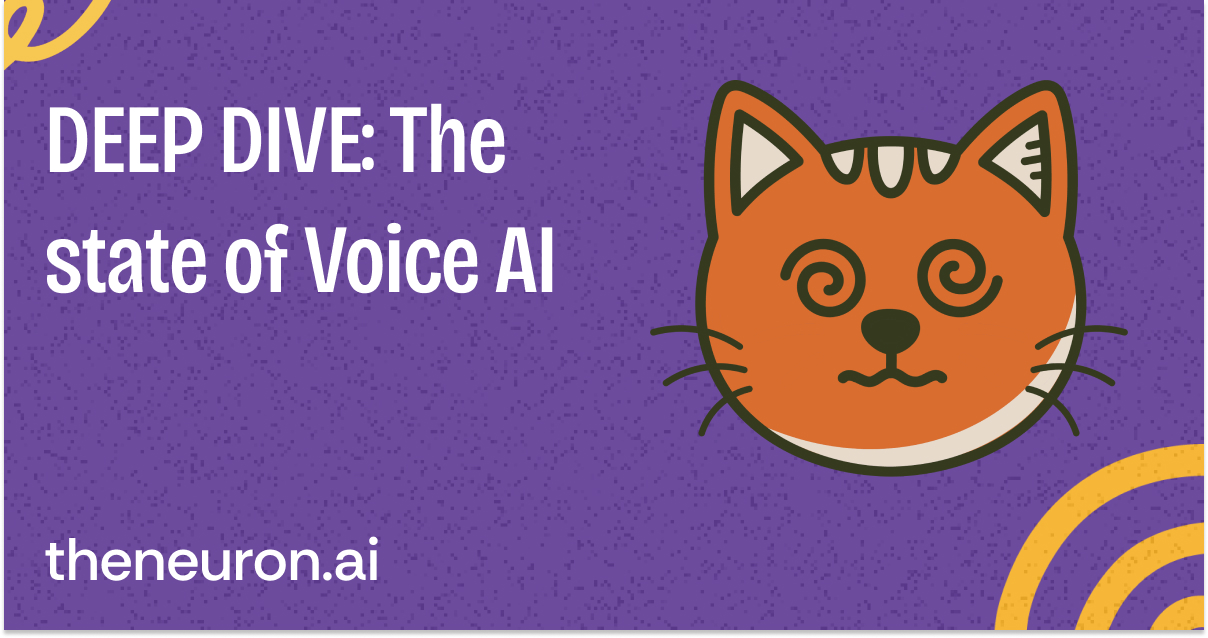Welcome, humans.
This is a special edition of The Neuron where we try to tackle all the angles of a single topic for your consideration. Today, we’re diving deep into voice AI and its role as the interface of the future.
This week’s backdrop makes it even more interesting: Google just dropped Gemini 3 across the Gemini app and APIs, and Microsoft used Ignite to turn Microsoft 365 into a voice-first Copilot layer.
Below, we’ll unpack what those launches actually offer in terms of voice features—and where they fit in the broader voice UI landscape of AirPods, Ray-Bans, Rabbit-style gadgets, and always-on agents. Let’s dive in!

Let’s talk abut the UI of the future: voice…
Remember when we thought the future of computing would be holograms and hand gestures like Minority Report? Turns out we were overthinking it. The real interface revolution is happening with something we've been doing since birth: talking.
Last week, I watched my 64-year-old mom dictate a perfect email to her doctor using her AirPods. Just... talking. Meanwhile, I'm over here still pecking away at my keyboard like it's 1874 (yes, that's when QWERTY was invented… we're using dang near Civil War-era tech to communicate with AI).
Here's the thing: voice is finally good enough to replace typing now. And I mean actually good enough, not “Siri, play Despacito” good enough.
To Paraphrase Andrej Karpathy’s famous quote, “the hottest new programming language is English”, in this case, the hottest new user interface is talking.
The Great Convergence: Why Voice Is Having Its Moment
Three massive shifts just collided to make voice interfaces inevitable.
First, speech recognition stopped being terrible. OpenAI's Whisper model hit human-level accuracy back in 2022, handling 100+ languages without breaking a sweat. Meta went even crazier; they built voice models for 1,100 languages by training on, no joke, religious texts (turns out the Bible is great training data). Today, models understand context, accents, and even when you correct yourself mid-sentence.
Second, our devices got ears everywhere. Your phone, watch, earbuds, car, TV, and probably your refrigerator all have microphones now. We're surrounded by listening devices, but instead of (or in addition to?) being creepy, they're becoming genuinely useful. Being able to ask questions and share your screen to get help based on the actual step you’re on in a problem dramatically saves you time when troubleshooting.
Third, and most importantly: LLMs made voice assistants smart enough to be worth talking to. ChatGPT's voice mode can hold actual, realistic conversations with you. Google's Gemini assistant can analyze images while you describe them. Even Alexa just got an AI brain transplant to stop being so... Alexa-ish.
And as of today, that convergence is getting scary good: Google officially launched Gemini 3.0 Pro, its latest generation multimodal model, and started wiring it into the Gemini app, Search, and Workspace so the same brain that powers text chat also underpins the long-form voice conversations in Gemini Live. On top of that, Google also rolled out the Gemini Live API, which let developers stream audio and video into Gemini for low-latency, back-and-forth voice agents.
Meanwhile, at Microsoft Ignite 2025, Microsoft unveiled Voice in Microsoft 365 Copilot (so you can say “Hey Copilot” to start it anywhere on Windows, web, and mobile across Word, Excel, PowerPoint, Outlook, and Teams) and took its Live Interpreter service to general availability, the same tech behind the Interpreter agent in Teams that does real-time speech-to-speech translation so everyone can speak and listen in their own language in the same meeting.
The big platforms are now assuming you’ll talk to your software, not just type at it, at least some of the time, and are acting accordingly.

FROM OUR PARTNERS
You're not lazy. Your tools are slow.

You spend your life typing — emails, notes, plans, ideas — translating thoughts into words with a machine designed in the 1800s. It's no wonder your brain feels like it's moving faster than your hands.
Wispr Flow fixes that. It's a voice-powered writing tool that turns your thoughts into clean, structured text anywhere you work — Slack, Notion, Gmail, whatever. It's as fast as talking, but as polished as writing.
You'll write 4x faster, think more clearly, and finally catch up to yourself. Flow adapts to your tone, edits as you speak ("5pm—actually, make it 6"), and keeps your focus on what matters instead of what key to hit next.
Typing is a habit. Flow is an upgrade.
Try Wispr Flow — speak your thoughts into reality.

The Current Voice Landscape…
Let’s talk about the platforms offering voice tech atm:
- Meta Ray‑Ban glasses + Neural Band: $799 smart glasses that combine voice, camera, and a tiny display so you can ask “what am I looking at?” and get whispered answers, with real‑time translation overlaying subtitles on your lens and a Neural Band wristband that lets you control everything with subtle finger pinches (basically telekinesis for your glasses).
- Apple’s evolving Siri + AirPods: A long‑game bet on voice as an invisible layer, Apple is building a large language model‑powered Siri for 2026 that actually understands on‑device context and can operate your apps by voice (and in a twist almost no one saw coming, Apple reportedly plans to pay Google’s Gemini about $1B a year to power the long‑context brain while “Apple Intelligence” runs on‑device). The idea here is to eventually use AirPods as the main interface so you can just talk without pulling out your phone.
- Alexa+ smart speaker: A generative‑AI upgrade that runs on new Echo hardware and many existing devices, using large language models to hold more natural conversations, remember your preferences, and act on documents, emails, and photos you share with it—currently offered free for Prime members while Amazon figures out the long‑term business model.
- Friend pendant (and similar tech): An always‑on wearable that listens continuously and pipes your life into cloud models to offer “AI companionship,” previewing what ambient, on‑body agents could look like while already drawing backlash over the creepiness of an AI that hears everything you and the people around you say.
- OpenAI × Jony Ive device: A still‑unreleased, palm‑sized, voice‑first gadget described by Sam Altman as a new family of ambient AI companions rather than another screen; so far it exists publicly only as a vague letter from Sam & Jony, but reporting suggests the team is wrestling with the same UX questions as this piece: when should a device listen, when should it speak up, and how do you make an always‑on agent feel respectful instead of intrusive?

Headphones-vs-Glasses Smackdown
When we mapped the space for this deep dive, it boiled down to two archetypes: audio-only wearables (AirPods, Echo Buds, smart speakers) that keep things simple and private, and voice + heads-up displays (Ray-Ban Meta, eventual Apple AR) that layer text, images, and controls on top of what you’re seeing. Generalizing a bit:
- Audio wins on comfort, battery, and social acceptability.
- Glasses win on rich, glanceable context (lists, maps, subtitles) that voice alone struggles to deliver.
Team Headphones (Apple, Amazon) argues simplicity wins. Earbuds like the airpods are socially invisible — nobody knows you're talking to AI. Battery life lasts all day. No cameras making everyone nervous. Just pure audio in, audio out. Perfect for multitasking: cook dinner, walk the dog, drive to work, all while your AI reads emails or answers questions. The catch: you're still speaking out loud, which can feel awkward on a silent train or in a quiet office.
Team Glasses (Meta, Apple's eventual AR play), meanwhile, wants it all. Voice input plus visual output equals superpowers. See translations floating above foreign text. Get turn-by-turn directions in your peripheral vision. Silently read responses instead of listening to long explanations. Meta's Neural Band even adds gesture control: pinch to select, swipe to scroll, all without raising your hand.
But glasses have baggage. They're expensive, need charging every few hours, and make you look like you're recording everyone. Google Glass died for a reason: nobody wanted to be a “Glasshole.” Even Meta's stylish Ray-Bans can't fully shake the creep factor, but TBH, Corey wears them quite often and only now and then do people notice or even care that they’re Meta Ray Bans; they’re so subtle as to not stand out.
The verdict? We'll probably use both. Earbuds for everyday ambient intelligence, glasses for specific visual tasks. Think of it like phones and laptops — different tools for different moments.
In order for voice to really take off, though, ideally you need it to be available everywhere and cross platform (so you can save your preferences). Speaking of…

FROM OUR PARTNERS
Ideas move fast; typing slows them down.
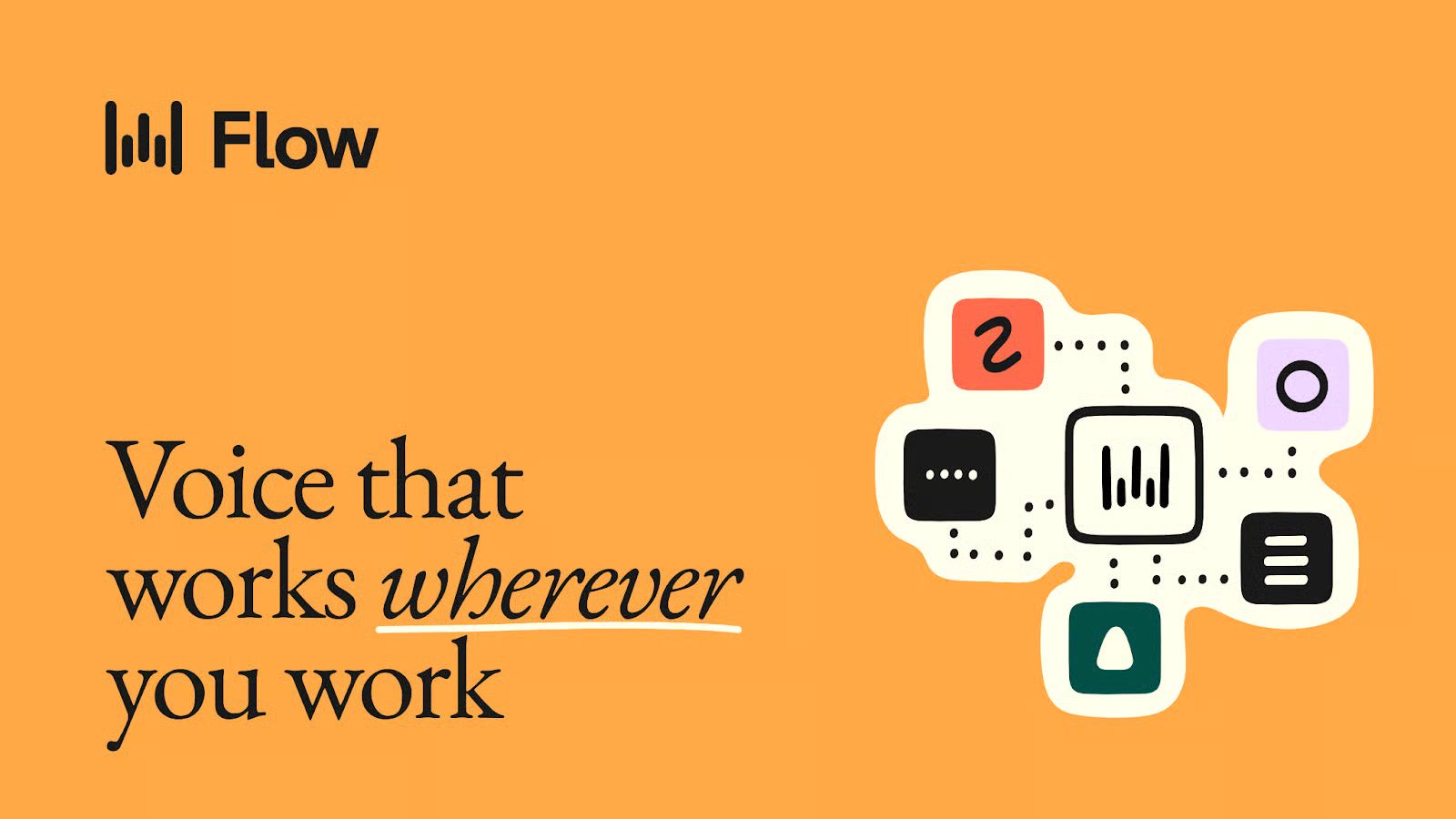
Wispr Flow flips the script by turning your speech into clean, final-draft writing across email, Slack, and docs. It matches your tone, handles punctuation and lists, and adapts to how you work on Mac, Windows, and iPhone.
No start-stop fixing, no reformatting, just thought-to-text that keeps pace with you. When writing stops being a bottleneck, work flows.
Give your hands a break ➜ start flowing for free today.

The "Always-On" Future And Why It's Both Amazing (and Terrifying)
Here’s where this all is going: Imagine an AI that's always listening, always watching, always ready to help. Not in a creepy way, but like a hyper-competent assistant who actually gets you. A few examples:
- Walking out the door: “Don't forget your badge — you'll need it for the office.”
- In a meeting: "The budget number they mentioned was actually $2.3M, not $3.2M."
- Cooking dinner: "Turn down the heat, your sauce is about to burn."
The tech is almost there. Real-time speech recognition now runs on phone chips, context awareness combines your location, calendar, and conversation history, and small specialized models handle wake words, speaker recognition, and intent while a larger language model orchestrates the whole thing.
But the challenges are massive. Privacy becomes existential — do you trust any company with always-on microphones? False triggers will drive you insane (Alexa already responds to “election” sometimes… and don’t you dare try to reference Alexa when recording a podcast in the same room as her… ).Also, timing is everything. Interrupt at the wrong moment and your helpful AI becomes the annoying friend who won't shut up.
The solution? Gradual adoption with user control. Start with scheduled check-ins ("Good morning, here's your day"). Add contextual alerts only when critical. Let users dial "proactivity" up or down like a volume knob. Make local processing mandatory for sensitive contexts.
Companies are already testing these waters:
- Google's “Hold for Me” waits on customer service calls so you don't have to, and its new agentic shopping feature “Let Google Call,” will call nearby stores to check in-stock inventory, pricing, and promos on your behalf and send you a summary.
- Microsoft's Copilot not only drafts emails based on meeting context, it’s also gaining an interactive voice experience in Outlook mobile that reads your unread emails and walks you through replying, archiving, and triaging your inbox completely hands‑free.
- And companies like Wispr Flow (today’s sponsor) adapt to your writing style over time as you use them. Each small success builds trust for the next step.
How to Get the Most Out of Voice UIs
Voice gives you superpowers if you treat it like its own medium, not just “spoken typing.” You speak faster than you type, but you read faster than you listen. So for big, messy tasks, use your voice to talk through the problem and give the model all the context it needs, then skim the answer like you would any long-form doc—
Anthropic researcher Amanda Askell’s rule of thumb is that if a task needs a handbook, you should just give the model the handbook instead of making it play 20 questions.
This workflow might feel wrong at first, but it’s genuinely faster for complex prompts because it removes the friction of detailed context and lets the model work with the full picture.
So how do you actually do this? Quick recipes:
- Front‑load intent. Start with the verb and outcome (“Draft a polite follow‑up email to my boss about…”), then add details. Assistants like Gemini, Copilot, and ChatGPT Voice parse your request more reliably when they hear the action first.
- Think in sections, not streams. Pause between logical chunks—”subject line,” "body," "PS"—so dictation tools like Wispr Flow or Apple’s on‑device dictation know where to format, instead of turning everything into one block.
- Use correction commands. Get comfortable saying “scratch that,” “undo the last sentence,” or “make that 6pm instead of 5pm.” Modern voice UIs treat those as edits, not more text.
- Lean on context. In Copilot or Gemini, reference what’s on screen (“summarize this thread,” “turn these bullets into slides”) or use screenshots / screen sharing instead of restating everything out loud—you’ll talk less and get better answers.
- Protect your comfort zone. Decide where “Hey Siri,” “Hey Google,” and “Hey Copilot” are allowed to listen, favor on‑device processing for sensitive stuff, and pick form factors that fit the moment (earbuds for quick commands, glasses or desktop agents for dense info).

FROM OUR PARTNERS
Typing wastes time. Flow makes voice the faster, smarter option everywhere.
Flow users save an average of 5–7 hours every week — that's full workdays back every month. Give your hands a break ➜ start flowing for free today.

Here’s What This Means For You
Voice interfaces aren't replacing keyboards tomorrow. But they're already replacing them for specific tasks today. And those tasks are multiplying fast.
If you write for work, tools like Wispr Flow and others can legitimately save you hours per week (we use it and similar tools here at The Neuron). If you wear earbuds anyway, talking to Siri or Assistant becomes second nature. If you're curious about AR, Meta's glasses offer a glimpse of ambient computing without going full cyborg.
The meta trend is clear: computing is becoming conversational. Instead of learning interfaces, we'll often just talk. Instead of clicking through menus, we'll ask for what we want. Instead of typing our thoughts, we'll speak them into existence.
My prediction? By 2027, half your digital interactions will be voice-first. Not because voice is perfect, but because it's finally good enough. And for most things, good enough beats perfect if it's 4x faster.
Your keyboard isn't dead yet. But it’s been warned.

A Cat’s Commentary


.jpg)

.jpg)